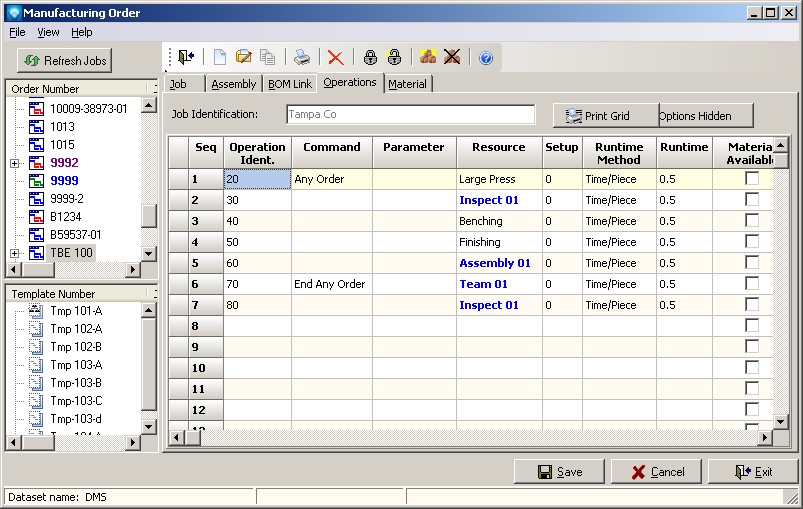|
Any Order Command
|   |
Operations that appear between the “Any Order” and “End Any Order” block can be scheduled in any order using the schedule type specified for the operations (i.e. Sequential, Lot, etc.). You cannot have nested Any Order blocks. The operation order that gives the earliest delivery date is selected.
In the example below, operations 20 through to and including 70 can occur in any order. Operation 80 must occur at the end of the job as it is not in the any order block. When a schedule is run, the sequence of operation within an Any Order block may be changed within the job. That is, in the example below the operation flow is in order of the Operation Ident. (i.e. 20, 30, 40, 50, 60 and 70). After a schedule run, the operations may flow in any order (i.e. 30, 20, 70, 50, 60, and 40) and will be physically changed to reflect their new order retaining heir original operation ident. Once an Any Order block falls within the any order time fence, the selected order will be locked in place for future schedule runs.