|
Split, Sub Split and Split Exit Command
|   |
The Split command has been devised so that a sequential job can be "split" into two or more independent procedures that will run in parallel for a predetermined number of steps, and then be brought together again to run sequentially. Operations that appear between the “Split” and “End Split” are branches within the operation. Each branch of the split may start and end at the same time or at different times depending on the resources available. The latest date derived from the split becomes the start date for the operation following a split.
Sub Split enables you to have a split within a split command. That is, it is a nested split. A Sub Split must be within a Split command.
An Exit command can be specified for a Split and a Sub Split. The Exit command tells the scheduler that the end of the Split or Sub Split will not affect any other operations; it will affect the job's completion date only.
The following diagram illustrates the Split command with two branches; one branch has two operations 10 and 20, while the second branch has three operations 30, 40 and 50:
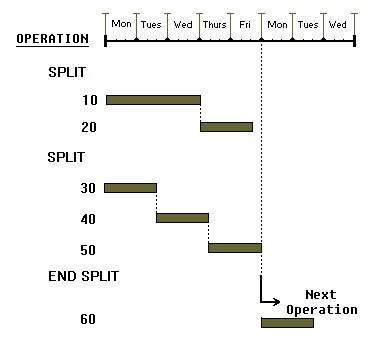
The example shows a job with two splits (branches). Operations 10 and 20 are in one branch, and operations 30, 40, and 50 are in another branch. In the example below, the Split commands appear on a separate line. The Split commands can appear in the same line as the operation (see the second example below), but if the Split does appear on it own line, an operation ident. must not be entered:
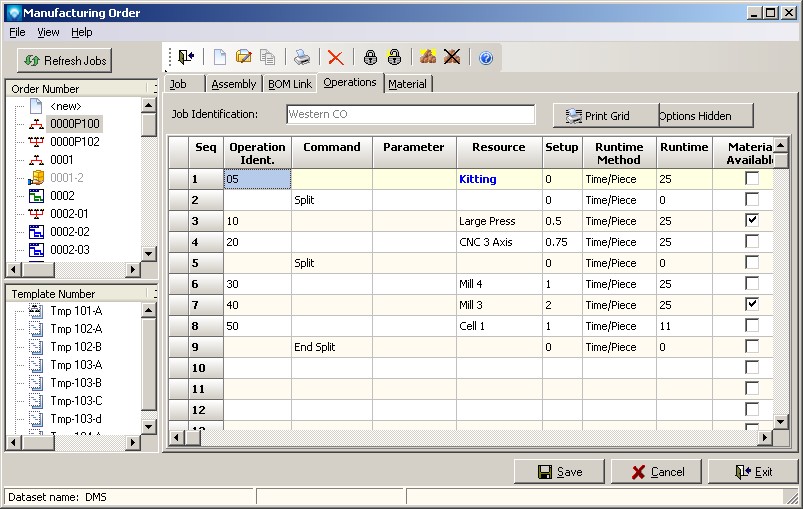
In the example below, the Split commands appear in the same line as the operations creating the same work flow as the example above with Split commands on their own line:
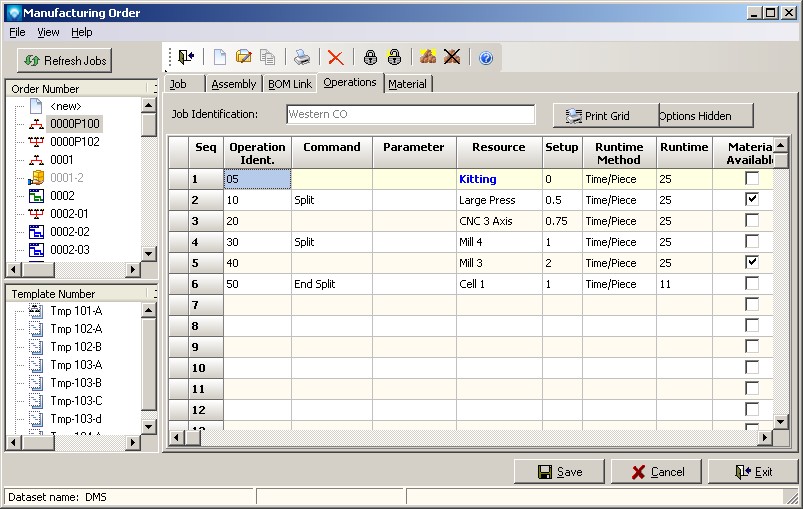
In the job example below, the View Operation Grid Selections setting "Use grid route command colors" is set so that operation commands are shown in color. There is a Split command with a Sub Split. The operations are performed in the following order:
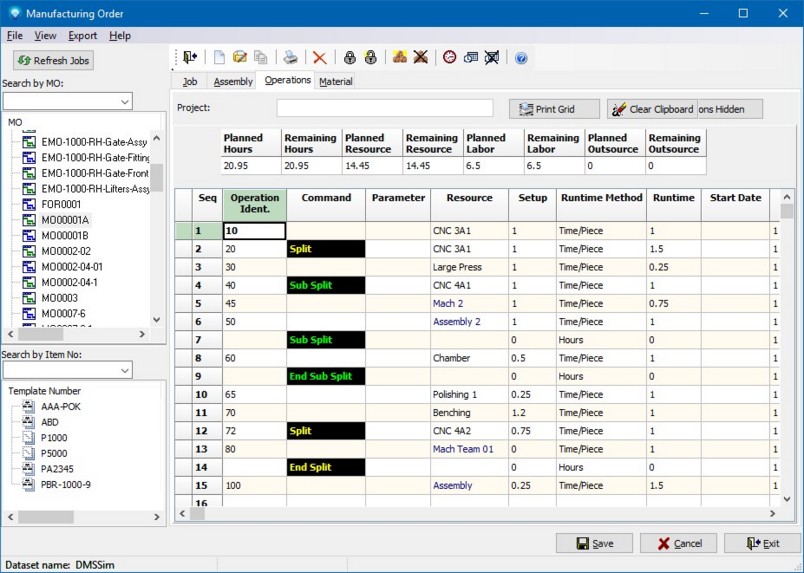
In the example below, an Exit command has been added to Operation 40. The Exit command tells the scheduler that the end of the Split or Sub Split will not affect any other operations.
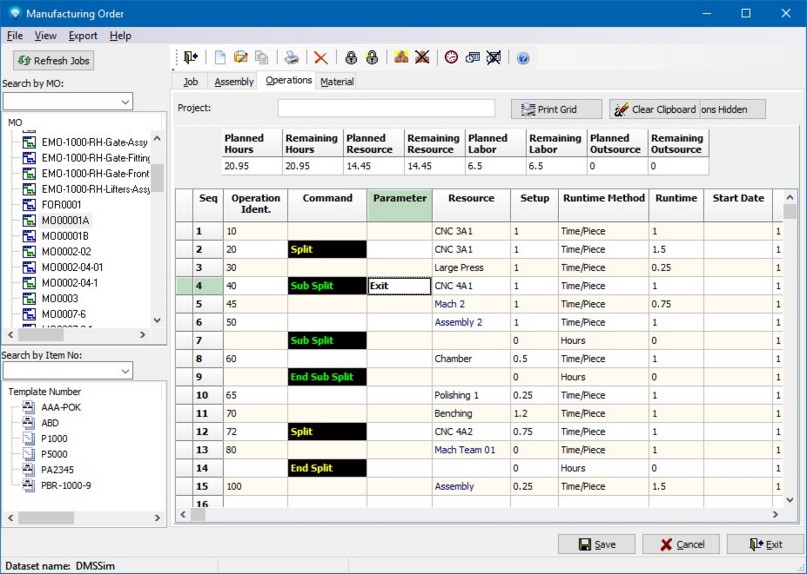
Operations 40, 45 and 50 will not affect the start date of any other operations as this block of operation has an Exit command. In the above job example, operations are performed in the following order: