|
Logging on for the first time
|   |
When you start DMS for the first time, you will be presented with the following window:
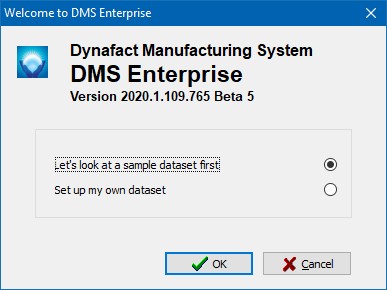
If your select "Let's look at a simple dataset first", DMS will assume that you want to create a dataset called "Sample Data" and will present you with:
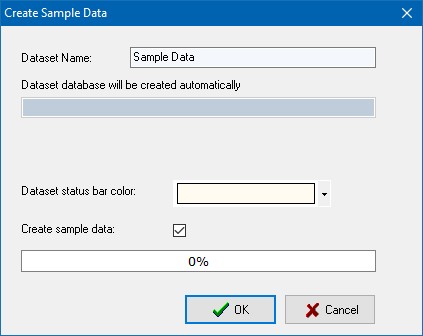
"Create sample data" will be checked for you automatically. This option tells DMS to create example resources that you can use to get familiar with DMS. Eight resources will be created along with one resource profile per resource. Most of the other tables in DMS will be empty enabling you to add some new jobs and operations to try out DMS.
If you choose to setup your own dataset instead of looking at sample data, DMS will ask you to enter the dataset name, the database name (if you do not have permission to create your own SQL databases), and the "Create sample data" will be unchecked. If you click on OK, the new dataset will be created.
All new datasets have a username of dms and a password of dms. Both the username and password are case sensitive. For more information on DMS datasets, see Datasets and Databases.