|
Resource Import via SQL
|   |
The Resource Import via SQL will run a predefined script on an external database and add or update resources (work centers) in DMS. Select Import | Import via SQL | Resource Import via SQL to execute the import.
The Resource Import via SQL window will appear as in the example below:
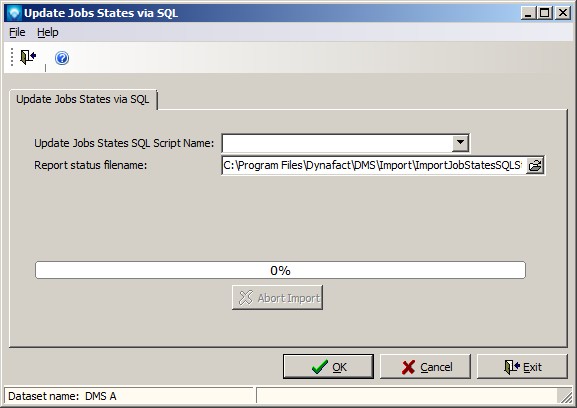
To import resources via SQL, perform the following:
Click OK to start the import process or Cancel to abort the import. If OK is selected, DMS will response with the following confirmation window:
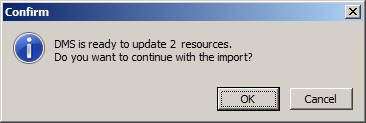
Click OK to start the import or Cancel to cancel the import.