|
Update Jobs States via SQL
|   |
The Update Job States via SQL will run a predefined script on an external database and update the jobs states in DMS. Select Import | Import via SQL | Update Jobs States via SQL to execute the import.
The Update Job States via SQL window will appear as in the example below:
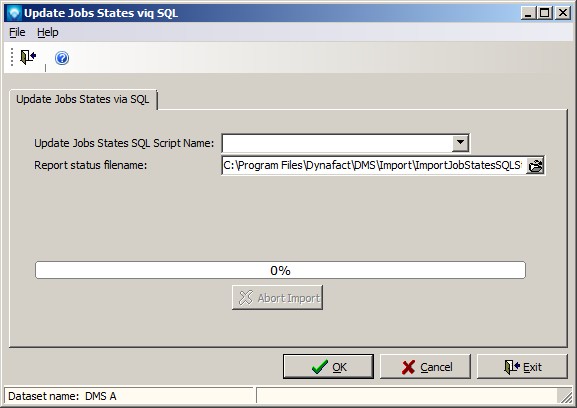
To import jobs states via SQL, perform the following:
Click OK to start the import process or Cancel to abort the import. If OK is selected, DMS will response with the following confirmation window:
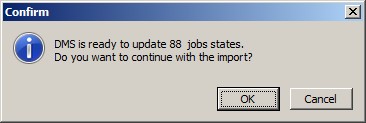
Click OK to start the import or Cancel to cancel the import.
Please note that if an Order Number being imported does not exist in DMS, a warning message is not printed as the import may select many jobs from the host that are not in DMS.