|
Accessing Help from a Network
|   |
Microsoft has identified that compiled HTML files (CHM files) could be a security risk because you can embed ActiveX's external links to executable files, etc. So, they released a Windows Critical Update, KB896358, which effectively means that compile HTML files can not be viewed on a network shared folder without adjusting the Windows registry.
The security patch and its effects are fully described on Microsoft's web site at http://support.microsoft.com/kb/896358
It is recommended that you setup and use the DMS online help on the internet rather than use the compiled help file. However, if you wish to use the compiled help, please read the information below on how to set it up.
When using the compiled help if you see a screen like the following:
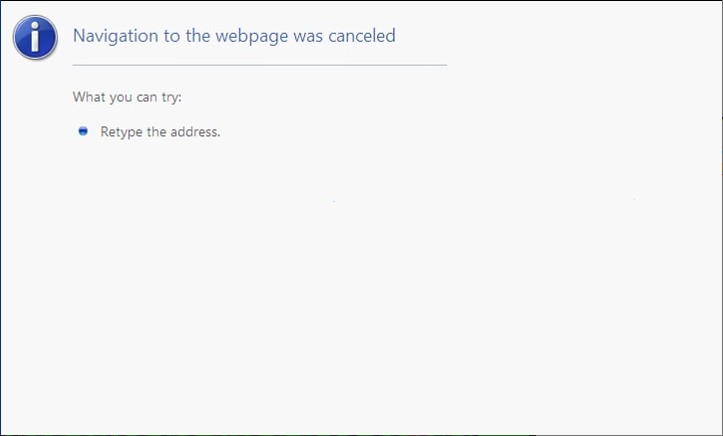
Then you are probably viewing your DMS Help.CHM file over a network. This problem applies to all CHM files on a network. If you view the CHM file from your local disk, the help displays correctly.
One solution is to add a MaxAllowedZone registry value and to set it to at least 1, as this permits access to HTML Help files stored both locally (Local Machine zone) and remotely (Local intranet zone).
Manual Change
To manually change the registry, use RegEdit and navigate to:
Set the MaxAllowedZone to be 1 and save the changes.