|
Auto User Login
|   |
The automatic login to a database enables you to automatically login a user to a database bypassing the DMS splash screen and the security login. Before any other automatic execution command can be performed by DMS, the automatic login to a database must be included in the execution parameter list.
In order for a username to be used for automatic login, the user name’s group must have “Enable Auto User Login” selected as in the example below:
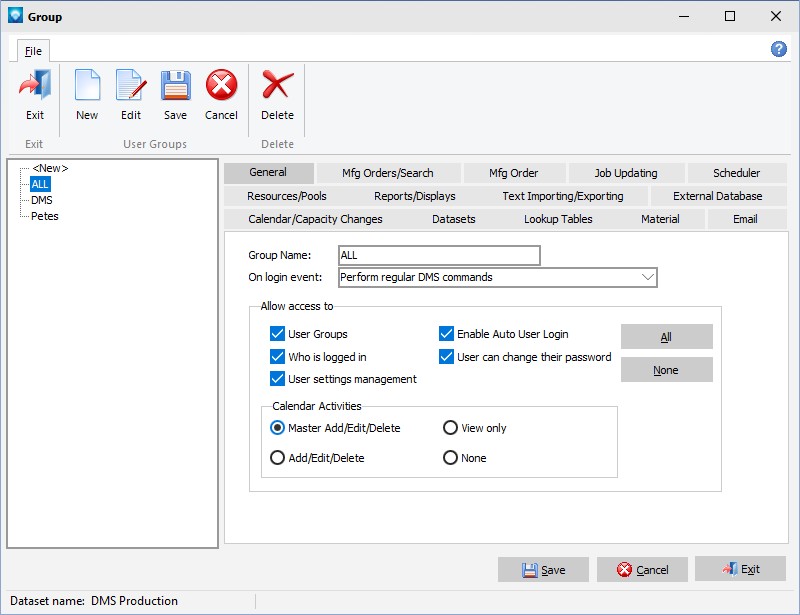
The parameters for the automatic user login are as follows:
AutoUserName=username DatabaseName=databasename
For example, to log user name Paul Smith into the database DMSData the parameter would be:
"C:\Dynafact\Production\DMS\DMSEnt.exe" "UserIniFolder=C:\Dynafact\Production\DMS\User\" "AutoUserName=Paul Smith" "DatabaseName=DMSData"
Note that since the username has a space, the entire parameter must be surrounded in quotation marks.
Also see: Automatic Execution Commands