|
Text File Import Job Updates
|   |
Import Job Updates enables you to import the status of one or more jobs via a text file. The text file must be in the correct format which is described in Import Job Updates File Format.
To access Import Jobs, select Import | Text Import | Import Job Updates via Text File from the DMS Monthly Calendar Menu.
The following screen will appear:
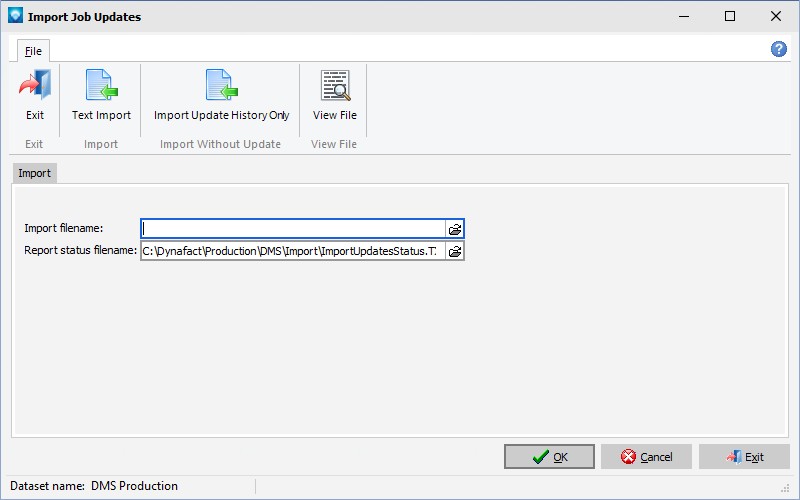
The following tabs and commands are available from the Manufacturing Order screen:
File
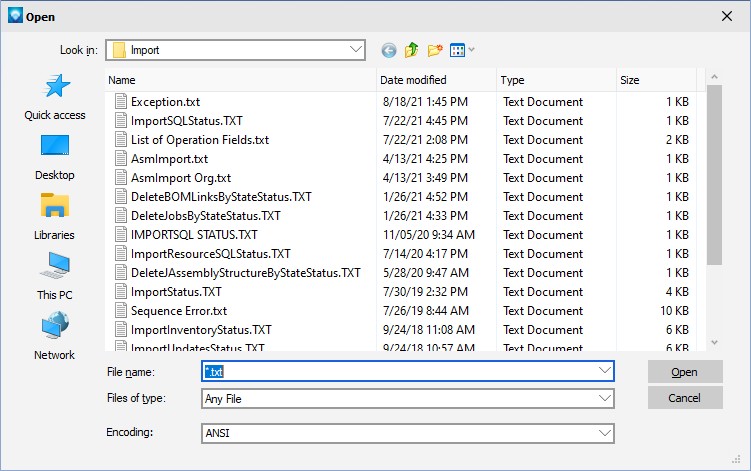
The following are explanations of the prompts:
At the end of the import, DMS will display a window similar to the example below. If there were errors or warnings, a message will appear in red (as in the example below) and you should click on the Display Error File button to review the messages. Clicking on the Close button will close the window. (Note that you can always open the status file, or any text file, by using the command File | View File and selecting the file you would like to view.)
If warnings or errors occurred you should review the file and make corrections as necessary.
Also see Automatic Execution Commands