|
Pie Options
|   |
Pie options enables you to select:
When you select View | Pie Options in the Shop Load Profile Graph the following window is displayed:
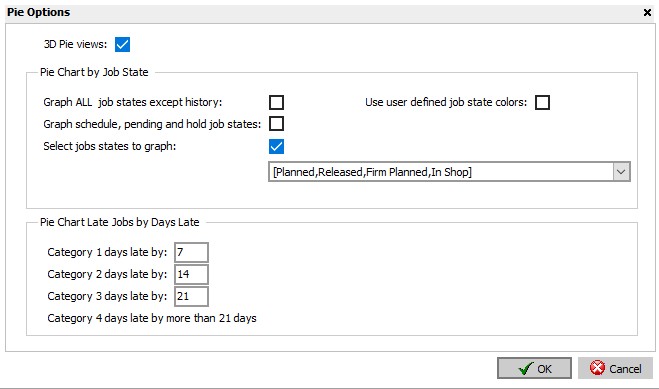
For the Pie Chart by Job State you can:
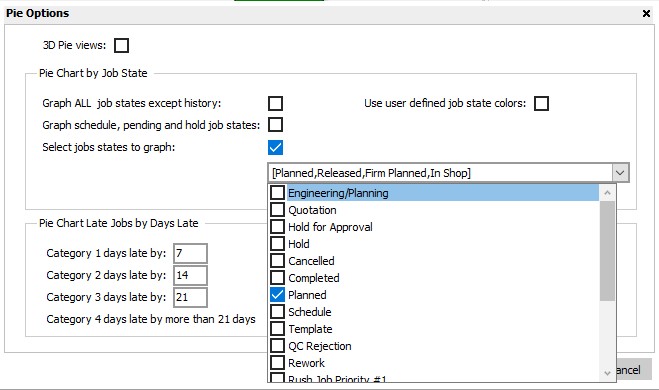
For the Pie Chart Late Jobs by Days Late you can enter the days late for the first three categories. The fourth category is automatically calculated by jobs later than the third category. The example above has the following settings:
After you have made changes to the pie options, click the OK button to save the changes. The pie charts will automatically be recalculated with the new settings you have made. Click Cancel to ignore the changes.