|
Resource Types
|   |
Resource Types are used by resources and resource pools to define a category of what the resource or the resource pool is. There are eight resource types which are:
You cannot delete a resource type, but you can change the name and assign a color and bold text to a resource type for ease of identification purposes.
To access Resource Types, select Table | Resource Types. The following screen will appear listing the resource types:
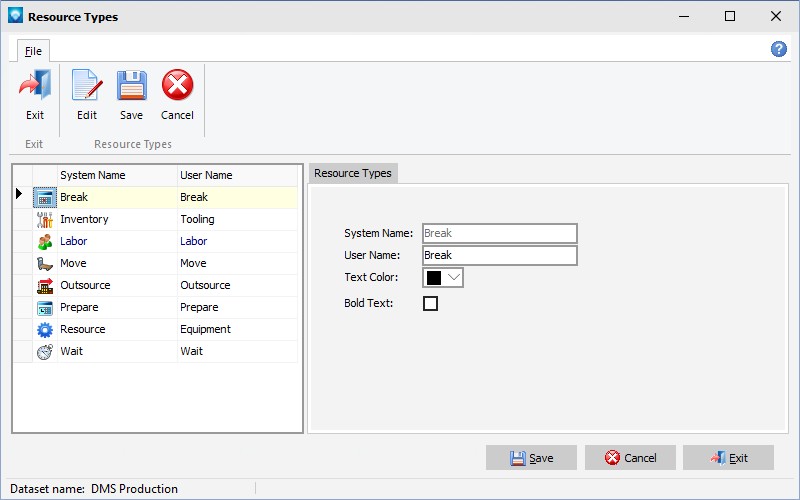
The following tabs and commands are available:
File
The following explains the prompts on the resource type window:
Click the Save & Exit button to save the entries or click Cancel & Exit to cancel the entries.