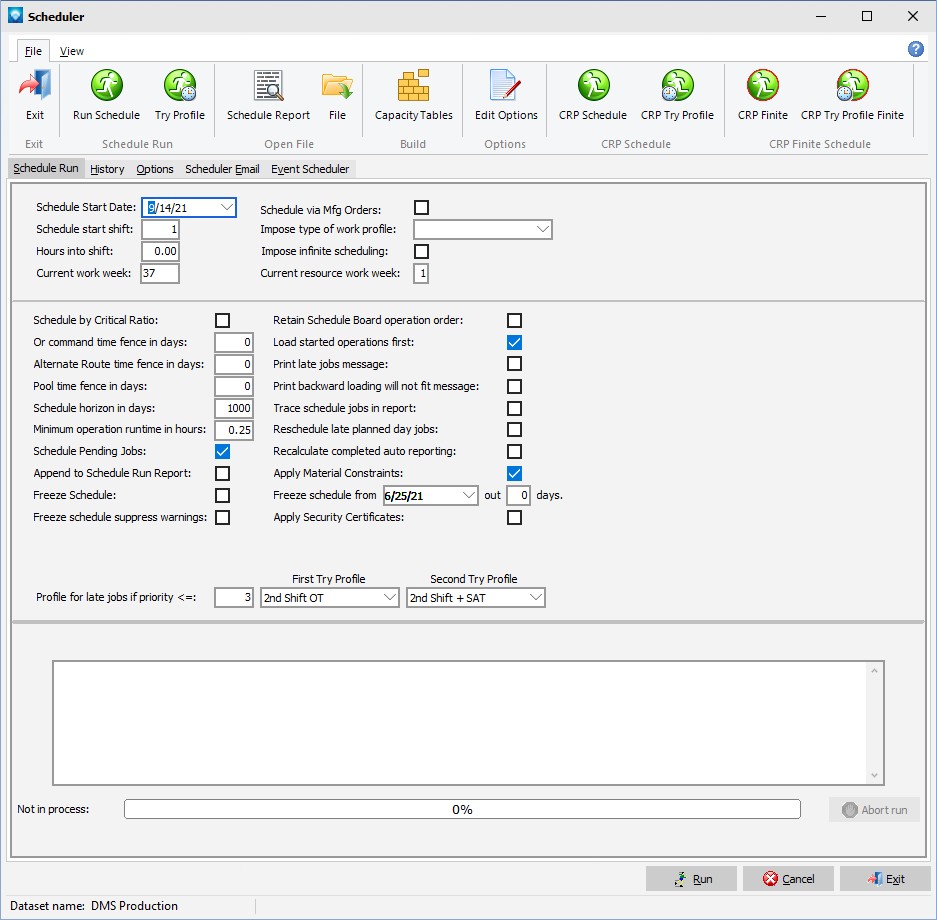|
Try Profile Schedule
|   |
The concept of the Try Profile Schedule is to have the scheduler reschedule a late job using a different type of resource profile in order to try and bring the job in on time. That is, the Try Profile Schedule tries to schedule selected jobs (selected by priority) to be on time by using different resource profiles. Up to two profiles can be selected for a late job.
The Profile for late jobs if priority <= is used for the Try Profile Schedule.
When executing a Try Profile schedule, up to two resource profiles to try can be entered:
The First Try Profile and Second Try Profile are typically resource profiles that use overtime. For example, during the scheduling of a job the default resource profiles is typically used. If a job is late and the job's priority is <= to the job priority entered (i.e. Profile for late jobs if priority <=) then the scheduler will reschedule the job using the first try profile entered. The first try profile may be a resource profile that has an extra shift per day and/or Saturday shifts. If the job is still late, then the scheduler will reschedule the job using the second try profile entered. The second try profile may be a resource profile that uses an extra shift per day plus Saturday and Sunday.
The example below shows the Schedule Run preparing to execute a Try Profile Schedule using jobs whose priority <= 3 (i.e. priorities 1, 2, and 3), where the first try profile if the job is late will be "2nd Shift OT" and the second try profile if the job is still late will be "2nd Shift + Sat":