|
Displaying Notes
|   |
Job Notes, Operation Notes and Material Notes can be displayed in a popup window when the user double clicks on a Notes cell in Displays and Graphs. The example below shows the Job Gantt Graph with the Job Notes displayed:
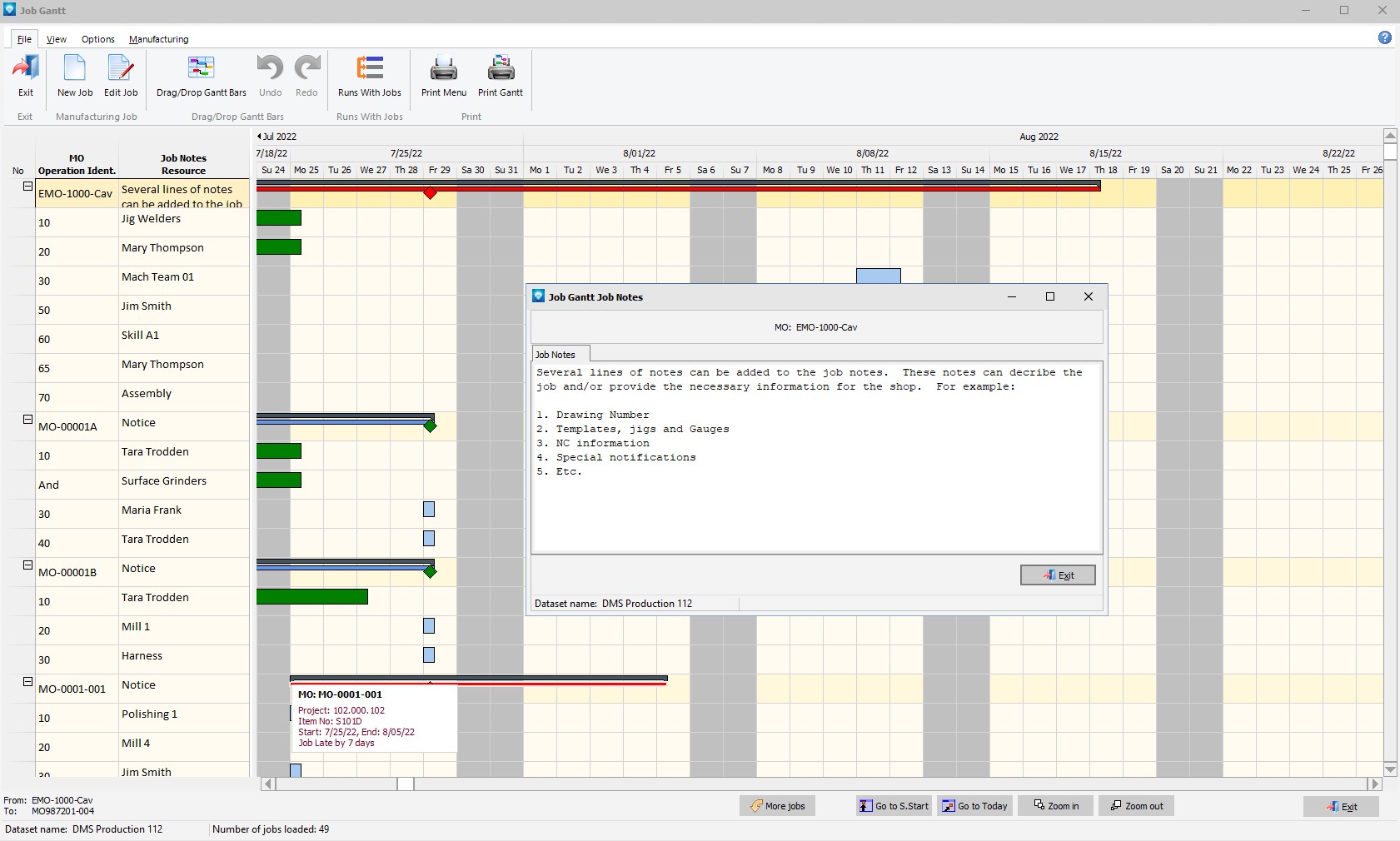
Since all DMS windows use the same popup form, you cannot have more than one DMS window calling the Notes popup. That is, if displaying Job Notes in the Job Gantt as above and then selecting to display job notes from Dispatch Display, the following error would occur:
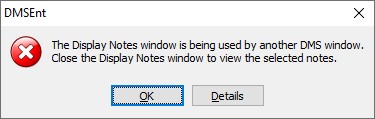
If the Notes are being displayed and the user selects Notes to display from the same DMS window, the new notes are displayed in the current display window. That is, if you have the notes displayed for Dispatch Display and you click on another notes cell in Dispatch Display, the new notes are displayed right away in the same popup window.