|
Import Interface Table
|   |
The Import Interface Table enables you to modify and add to operations that are being imported via SQL or a text file. As each operation is read in, and if the operation has a match in the Import Interface Table, the operation is modified and extra operations can be added to the import. For example, for all jobs of part number Part123456 who has a resource CNC 43A we could change the resource to be CNC 431 and add an operation line with a DMS command of AND and a pool of All Labor.
The Import Interface Table enables you to add DMS commands to the imported operations based on:
The Import Interface Table operations are applied to an imported operation in the above order. That for an imported operation, is a match is searched for first by Job Part Number plus Resource Name, then by Job Part Number plus Pool Name, then by Resource name, and finally by Pool Name. If a match is found, the first line in the operation grid is applied to the imported operation and then any subsequent operation in the operation grid are added to the job.
To access the Import Interface Table, from the main menu select Interface | Import Settings | Import Interface Table. An example of the Import Interface Table is shown below:
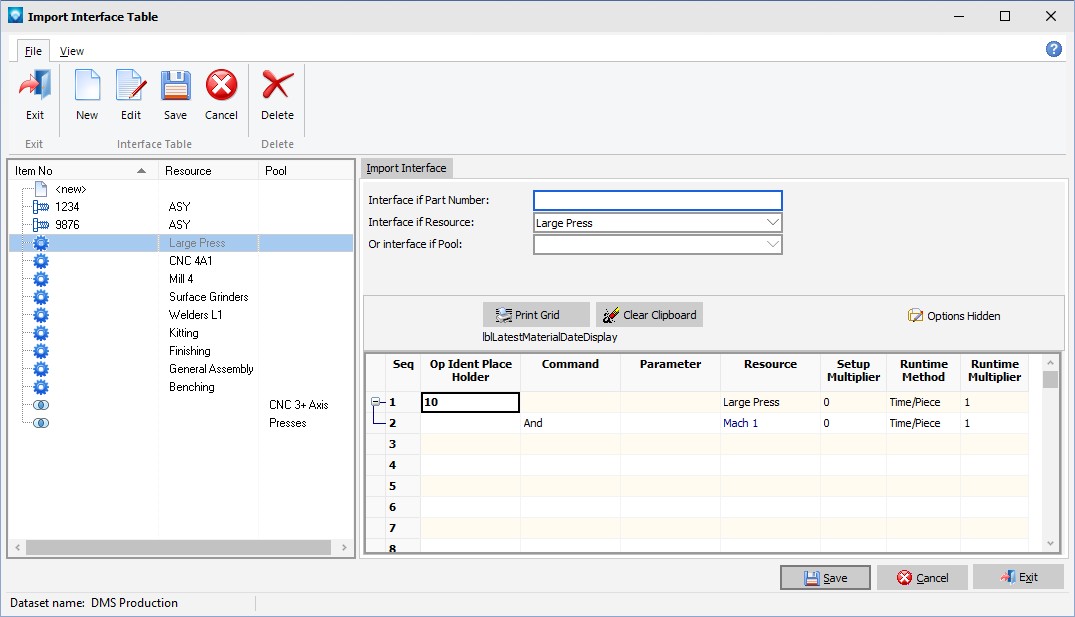
The following tabs and commands are available from the Manufacturing Order screen:
File
To edit existing import interface information,
The following information is required:
Times that are entered for operations in the import interface table are used as multipliers when operations are imported (i.e. Setup time, Runtime, Wait time, and Move time). For example, if an imported operation has a setup time of 1.5 hours and a runtime of 3 hours and the import interface table has a matching operation that has a setup time of 1 and a runtime of 2, the hours would be:
Setup time 1.5 x 1 = 1.5
and:
Runtime 3 x 2 = 6
If you want to use the imported hours, set setup time and runtime to 1.
All other operation rules apply to the import interface table.
For searching a specific column in the tree, click on header title to select the incremental search column. A triangle appears in column selected. With the tree highlighted, as you type DMS will search that column.
The Operation Ident is a place holder meaning that the importing operation does NOT take on the operation identification given in the import interface table. The column title is “Op Ident Place Holder”.
The setup time and runtime are multipliers for what is being imported. That is, whatever hours are being read in during the import will be multiplied by the values given in the import interface table. Therefore, most setup times and runtimes in the table will be 1.
See Operation Columns for a complete list of the columns available in the Import Interface Table's operations grid.