|
Retain and Merge Settings
|   |
Retain and merge is used for making changes to existing jobs when importing jobs via a Text File Import Jobs or a DMS defined Job Import via SQL. Retain and merge specifies which fields may be changed during an import and which fields cannot be changed.
To access the retain and merge settings, select Interface | Import settings | Retain & Merge Settings from the Manufacturing menu.
The following example below shows the type of screen displayed with the current settings for the retain and merge. There are two tabs; one for the Job Settings retain and merge and one for Operation Settings retain and merge. Field items that are in the "Fields to retain" list cannot be changed and import information that tries to write to these fields will be ignored. Field items that are in the "Fields to merge" list can be changed by the import.
You can turn on or off the retain and merge logic by selecting the "Enable retain and merge" check box. If checked, the retain and merge logic is applied. If unchecked, the retain and merge logic is not applied.
The Job Settings tab has two options for handling completed jobs during an import that appear below the list boxes. You can either select to have completed jobs and any job statuses deleted during an import that completes the jobs, or you can have the job state set to a selected value.
Using the list box commands, select which fields you want the import to merge data with and which fields will retain their values.

The screen example below shows the Operations Settings tab:
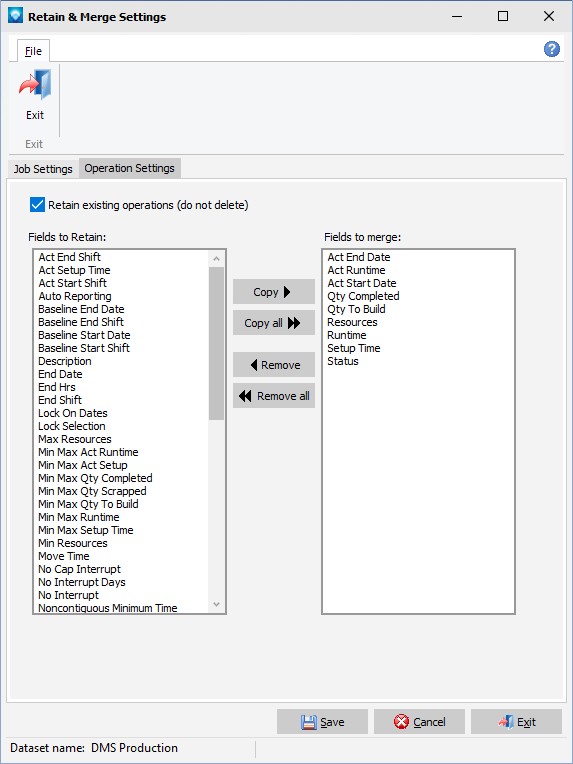
The prompt "Retain existing operations" means that if the job being imported does not have those operations that currently exist for the job in DMS, then do not delete the current operations from the existing job. If you uncheck this prompt, then imported jobs that do not have operations that match the existing job's operations will have the unmatched operations in the existing job deleted. If you wanted to completely replace a job’s routing, you need to copy all retain and merge operation values to the list box “Fields to merge” and uncheck “Retain existing operations”. All operations being imported would then replace the current operations.
If "Retain existing operations" is unchecked DMS will attempt to delete existing operations in a job if they do not exist in the imported job. If the operation to be deleted has time reported against it (i.e. time, quantity completed, etc.) that resulted in a job status transaction being created, DMS will not delete the operation to prevent the time recorded from being lost. Instead, DMS will append the term "Delete-" to the current operation ident as in "Delete-10", "Delete-20", etc. and mark the operation status as complete. DMS will report on the change with a message similar to:
? Old operation <operation ident> at old sequence <sequence number> could not be deleted as it has actual time reported. This operation will remain in job as identification <new operation ident> and marked completed.
For a complete list of all the retain and merge field items, run DMS and review the field items for each tab in Retain & Merge Settings.