Assembly templates enable you to save an assembly structure using individual template jobs that can be called up whenever you want to build that assembly. Unlike a regular assembly, assembly templates are not scheduled; they appear in the Template tree similar to a template job, but instead of the template job icon of ![]() an assembly template has an icon of
an assembly template has an icon of ![]() .
.
To build an assembly template, you need to have one template job that will be the final assembly component and place holder for the assembly template. Any template job can be part of an assembly template as long as the template job is not a final assembly component.
To create or edit an assembly template, use the Assembly tab in Mfg Order and perform the following steps:
1.Select the check box Create new or edit Assembly Template. The screen will look similar to the example below:
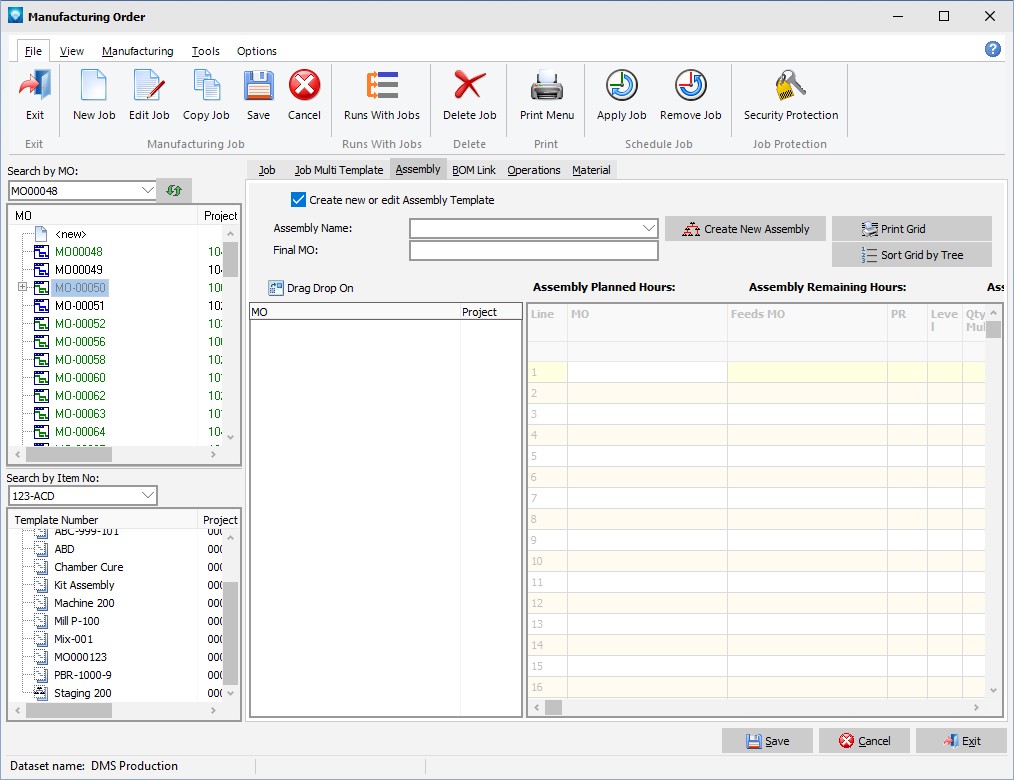
2.Either enter the assembly name of the existing assembly template to edit or click on the button Create New Assembly.
3.If you are editing an existing assembly template, the assembly template will appear in the job grid and the assembly tree, enabling you to make modifications.
4.If you clicked on the button Create New Assembly, enter the name of the assembly template and the template job that will become the final assembly template component and place holder for the assembly template.
5.You can either drag and drop template jobs to the assembly tree or enter the template job order numbers into the assembly grid to build the assembly template. Note that an assembly template can only consist of template jobs.
6.An assembly template automatically displays a new column called Qty Mult. The quantity multiple is the amount you want to multiply the order quantity by for this component. For example, when you create an assembly from an assembly template, you must enter the order quantity for the final assembly component. Each of the other components of the template assembly may need to build a different quantity than what is ordered for the final component. That is, one component A may need to feed 2 parts for each single part of the final component, while another component B may need to feed 10 parts for each single part of the final component. In this case, the first component A would have a multiplier for 2 and the second component B would have a multiplier of 10. Using this example when 3 parts are ordered for the final component, 6 parts would be built by component A and 30 parts would be built by component B.
7.After the assembly template has been added/edited, press the Save button to save the assembly template.