Preview Report displays the selected report and enables several commands:
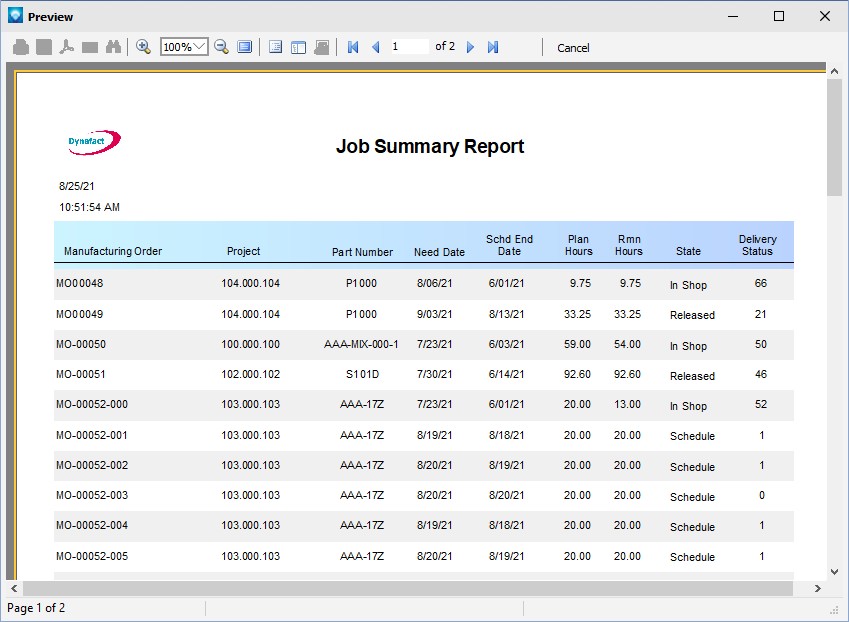
Valid commands are:
|
|
Print the report. When selected, a printer dialog will open enabling you to select a printer and other print options. |
|
|
Save the report. The report can be saved to: 1.Prepared report. This option saves the report file to a Fast Report file format with an .FR3 extension. It would not be recognized by DMS unless you subsequently added the report. 2.PDF will save the report to a PDF file. 3.Excel OLE will attempt to save the report in a rows and columns XLS format. If the report does not line up to a rows and columns format, the result may not be usable. 4.Microsoft Word will save the report in Word format. 5.Excel table saves the report in Excel format. |
|
|
Export the report into a PDF file. |
|
|
Send by Email. Send the report by email. Clicking on the email icon will display DMS Reports Email. |
|
|
Search the report |
|
|
Make the preview window full screen |
|
|
Display report outline |
|
|
Display the report thumbnails for ease of navigation |
|
|
Change the page settings |