Any report object can be accessed from a script. For example the “Page1” page and a “Memo1” object can be used in the script, calling them by their names:
PascalScript
Memo1.Color := clRed
C++Script
Memo1.Color = clRed
The list of report objects accessible from the script is shown in the “Report tree” pane. To view the Report Tree, select View | Toolbars | Report Tree. The example below shows the Report Tree circled in red at the top left side of the Report Designer:
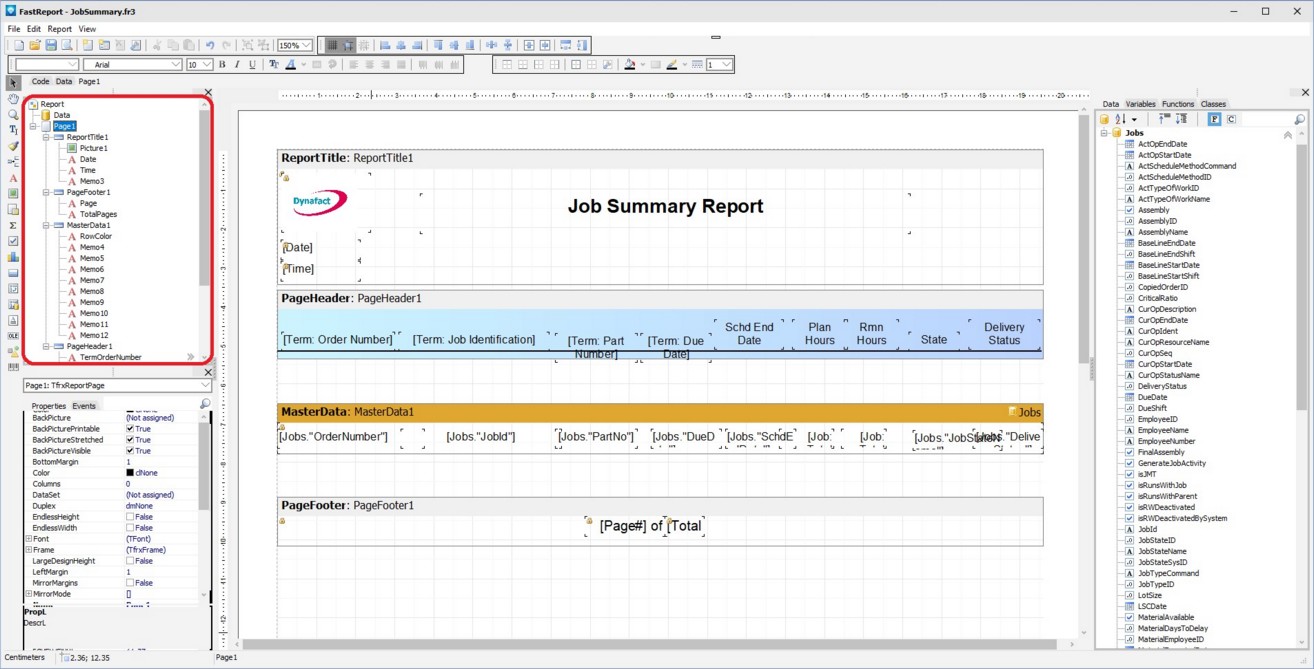
An object's properties available are displayed in the object inspector. The object inspector also shows hints for each property at the bottom.
Note that if an object on a report has an event, the object is flagged with a small red triangle in the top left side of the object box. For example, the following text field has an event:
![]()
The same text field without an event would appear as:
![]()