|
Activity Categories
|   |
Activity categories are a way of categorizing activities added to DMS. Activity categories are optional but if they are used each category must be unique; duplicates are not allowed. To access the activity categories, select Calendar | Activity Categories as in:
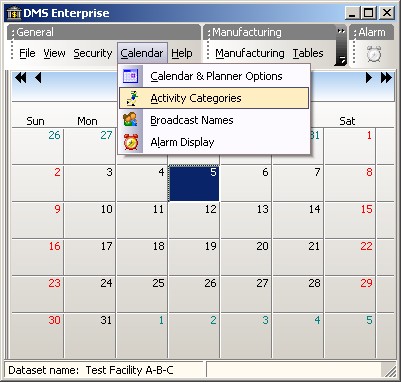
The following screen appears listing all the current activity categories:
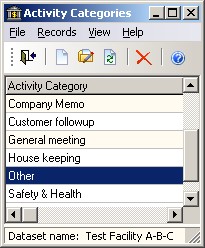
From this screen you can delete a category by highlight the category to delete and pressing the delete icon ![]() and then verifying the delete. To add a new category click on the new icon
and then verifying the delete. To add a new category click on the new icon ![]() and to edit an existing category click on the edit icon
and to edit an existing category click on the edit icon ![]() . The new and edit activity category screen is a simple single prompt screen as in the example below:
. The new and edit activity category screen is a simple single prompt screen as in the example below:
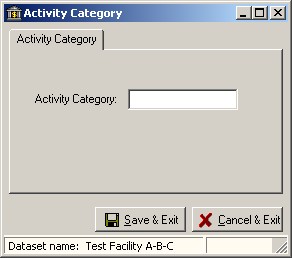
After entering a new category or editing an existing category click "Save & Exit" to save the category and exit the screen or click on "Cancel & Exit" to cancel.