|
Edit Template Report
|   |
To change a base report, from Mfg Orders Job Grid select File | Reports | Edit Template Report. The following window will appear:
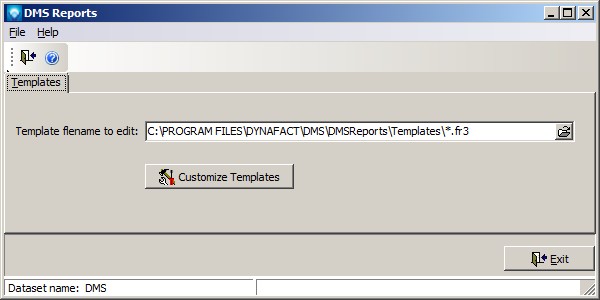
The base template reports are located in the folder \DMSReports\Templates. From this folder you can select one of the following base template reports to edit:
Note: For each of the base reports, you should not remove the master data band. The master data band is used in each report as the driver to collect the required data to produce the report. For each base report, the following master data band is required: