|
View Report/Print Report
|   |
View or print a report enables you to view a DMS report in a window and then print the report or send it to an external file, or if Print Report was selected send the report directly to a print device without viewing the report on the screen. To view or print a report, from the Mfg Orders Job Grid enter:
The appearance of the View Report and Print Report window depends on the DMS Report type assigned to the report. Each report type is shown in an example below:
If the report's report type is Jobs, the following window appears (note that the Print Report appears the same as the View Report except the tab and button says "Print Report"):
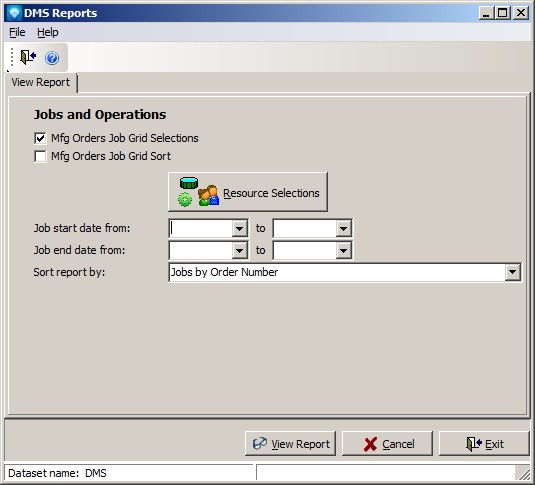
The following prompts are entered:
If the report's report type is Dispatch, the following window appears (note that the Print Report appears the same as the View Report except the tab and button says "Print Report"):
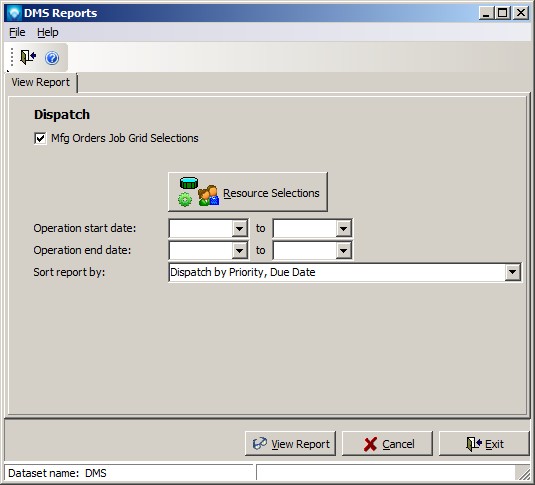
The following prompts are entered:
If the report's report type is Capacities, the following window appears (note that the Print Report appears the same as the View Report except the tab and button says "Print Report"):
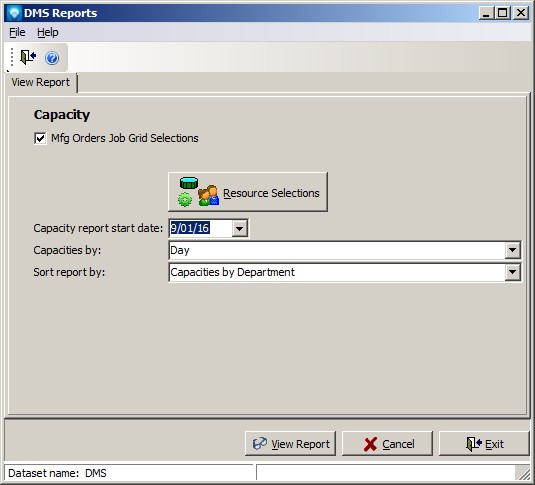
The following prompts are entered:
If the report's report type is Job Updating Transactions, the following window appears (note that the Print Report appears the same as the View Report except the tab and button says "Print Report"):
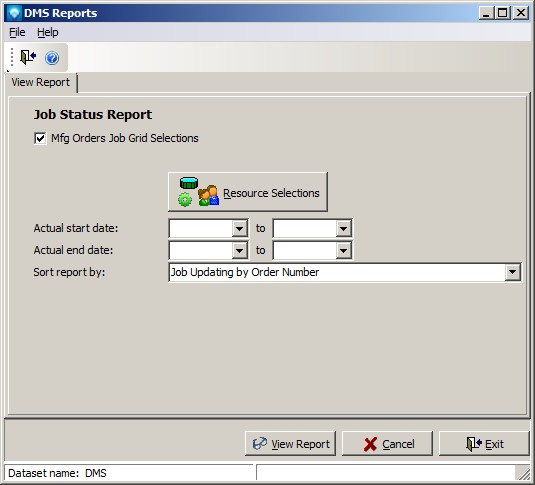
The following prompts are entered: