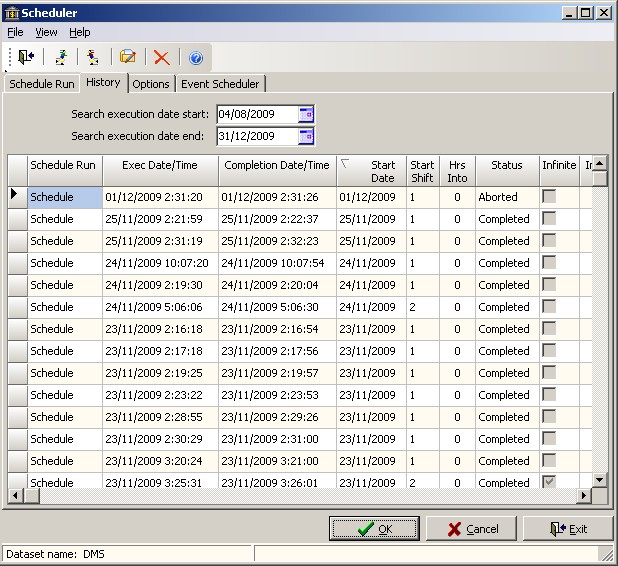|
Schedule History
|   |
The History tab is used to display the schedule run history. Each time the schedule is run, information on the schedule is record in the schedule history. The history is displayed in a gird on the History tab. When history is first displayed, it is sorted in ascending order by the schedule execution date and time. Periodically you may want to delete the schedule history information for older schedule runs to reduce the amount of information that is displayed in the gird.
An example of the History grid is shown below:
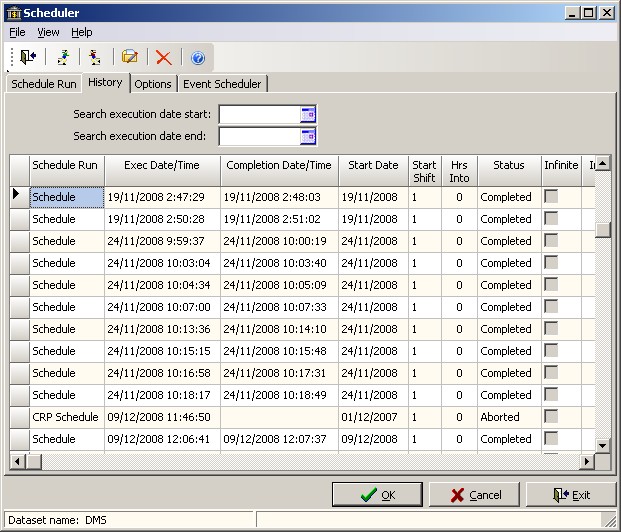
When the history grid is displayed, you can:
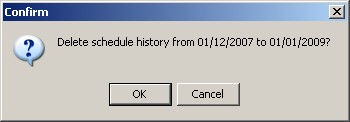
Click OK to continue with the delete or click Cancel to cancel the delete.
The example below shows the History grid with a subset of data from 04/08/2009 to 31/12/2009. The gird has been sorted by the start date in descending order (the sort indicator ![]() appears in the Start Date column heading).
appears in the Start Date column heading).