|
Standard Operation Notes
|   |
Standard Operation Notes are used to reduce clerical entry of information. Instructions that are typically repeated in operations notes can be added to the Standard Operation Notes and then accessed from the Operations tab.
To access Standard Operations Notes, select Tables | Standard Operation Notes. The following window will appear with the list of current standard operation notes:
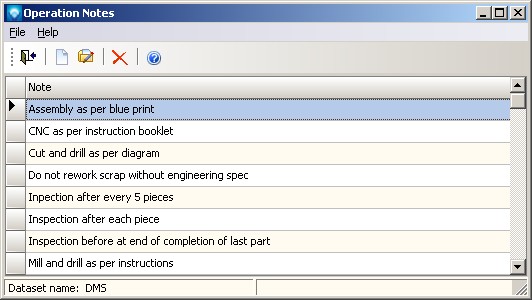
Valid commands are: