|
Creating a New Dataset
|   |
To create a new dataset, select the command Database | New Database from the DMS Monthly Calendar Menu.
If you have permission to create a database from the database administrator:
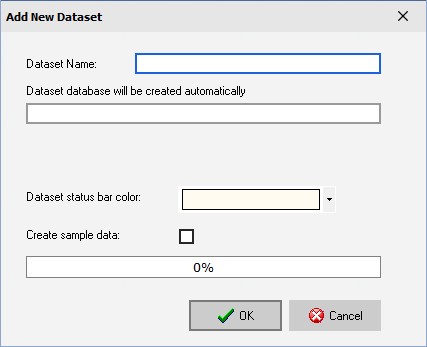
If you DO NOT have permission to create a database from the database administrator:
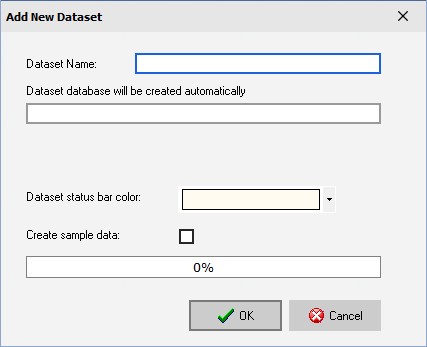
The example below shows what the main calendar screen looks like if you selected the color cyan for the dataset status bar color:
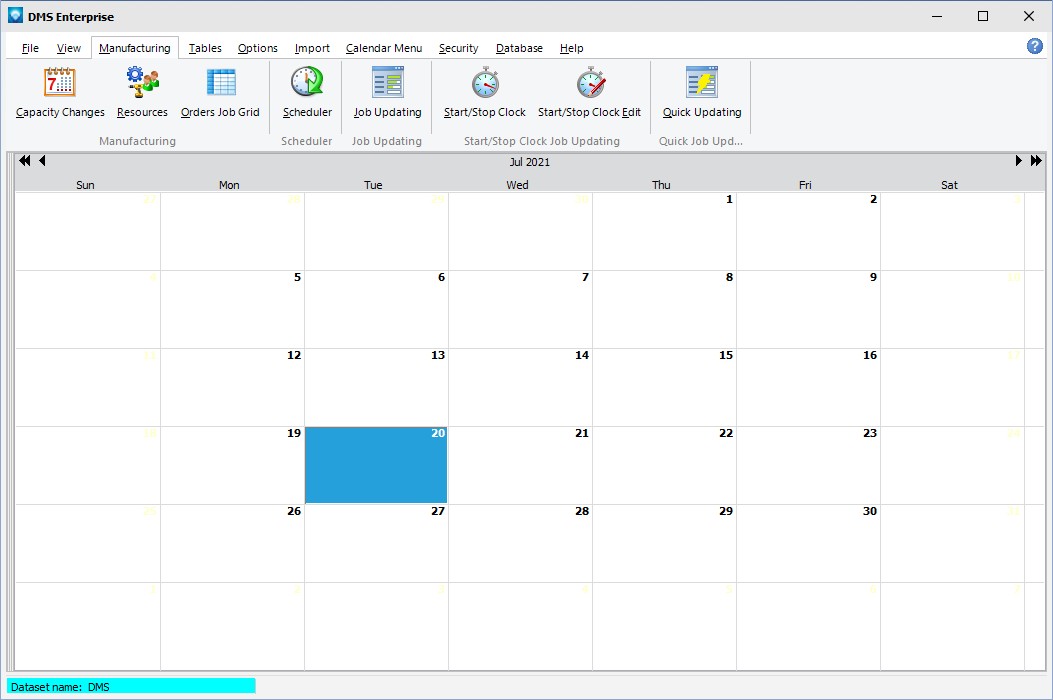
If you are opening multiple datasets on one computer, or switch between datasets a lot you may find it helpful to color code your datasets.