|
Changing Datasets
|   |
To change to a different dataset, select Database | Select and then the name of the dataset you would like to select.
After you click on the dataset, DMS prompts you with the database login. Enter a valid user name and password in order to gain access to the database.
If you have open forms in the current dataset and you select a new dataset, DMS will warn you with the following message:
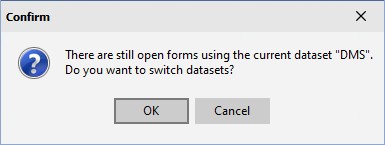
If you select OK, the current dataset forms will all be closed and you will be prompted to log into the newly selected dataset. If you click Cancel the following message appears:
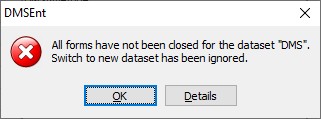
You will remain in the current dataset with the open forms still open.