|
Delete BOM Links by Job State
|   |
The Delete BOM Links by Job State enables you to delete all BOM Links by one or more job states. The command is executed from the main menu using Database | Delete BOM Links by Job State. To execute this command the user’s group must have access to “Clear Selected Tables” in the User Groups settings.
This command can be used to delete BOM Links by job state from DMS so that new BOM Links can be imported via a SQL script or a text file. Note that once a BOM Link is deleted, it cannot be recovered. Also not that jobs that make up a BOM Link are NOT deleted; just the BOM Links (i.e. the relationship between jobs) is deleted.
The example below shows the Delete BOM Links by Job State screen:
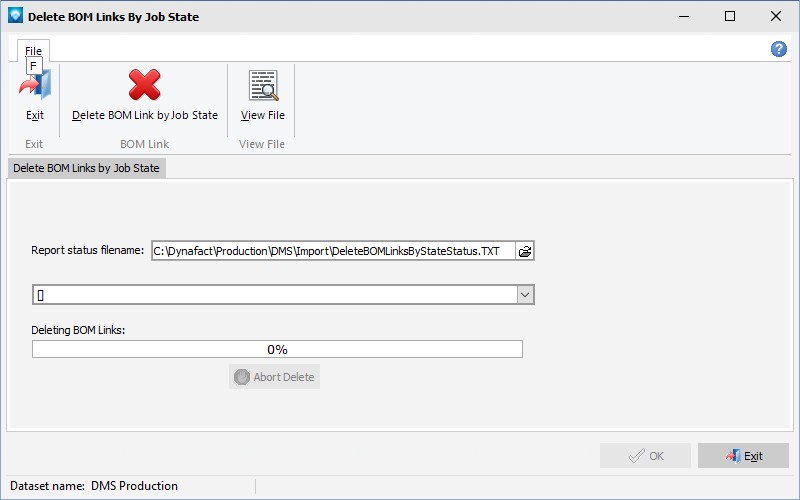
To execute the command:
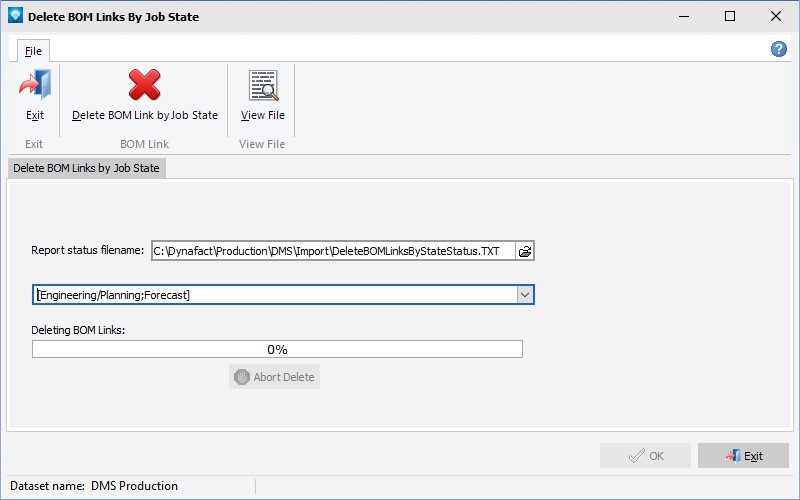
The Delete BOM Links by Job State can also be executed in a batch or command file. See Auto Delete BOM Links by Job State for more information.