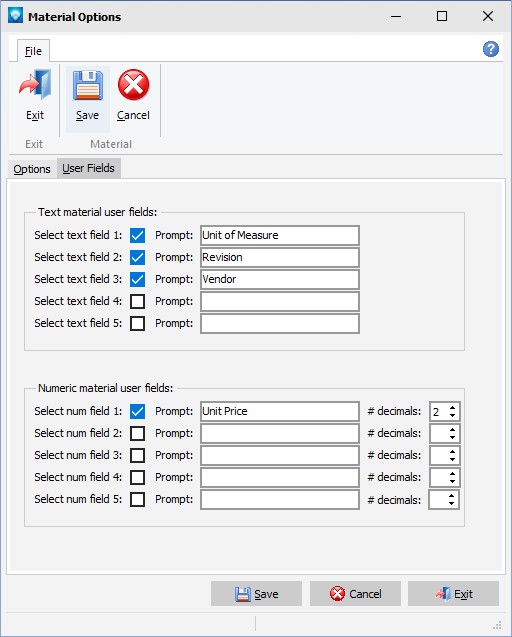|
Material Options
|   |
Material Options accessed through the DMS Month Calendar Menu | Options and is used to setup how you want to use material requirements in DMS.
The example below shows the Material Options:
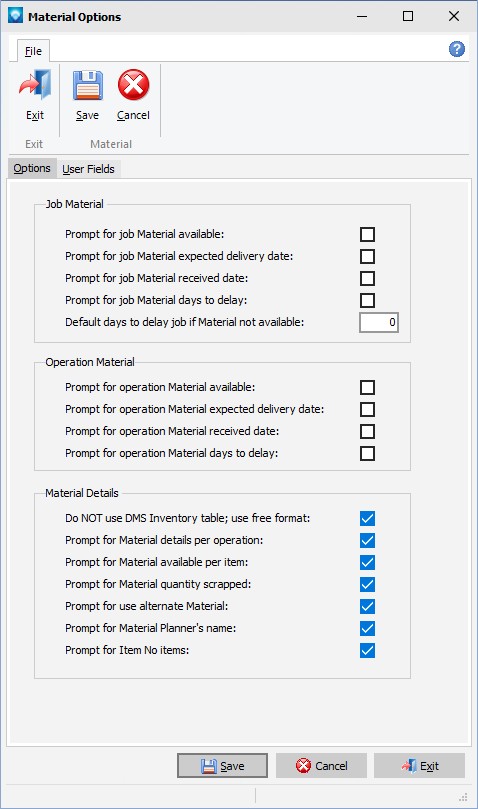
For more information on the Options for material, please refer to Material Requirements.
Material User Fields are defined on the User Fields tab in Material Options. Up to five text fields can be defined and up to five numeric fields can be defined. In the material edits and displays, the text user fields and numeric user fields defined will be displayed. Prompts for both text and numeric user fields can be up to 25 characters long. The text user field entries can be up to 45 characters long. Numeric user fields can have up to 18 digits including four decimal places (i.e. 99,999,999,999,999.9999).
The example screen below shows the User Fields tab in Material options:
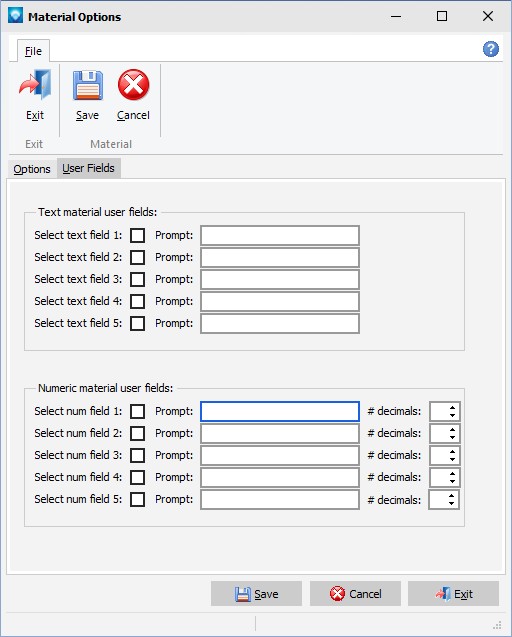
To add a Material User Field:
In the example below, three text user fields and one numeric user field with 2 decimals (i.e. a format of $ 1234.50) have been added: