|
Manufacturing Jobs Options
|   |
Manufacturing Jobs Options can be accessed through the DMS Month Calendar Menu Options tab or Manufacturing Order Job Details using Options | Manufacturing Jobs Options.
Manufacturing Jobs Options enables you to setup how you want DMS to handle copying template jobs to other jobs and what to set the job state to if an operation is put on hold:
The following screen is an example of the Manufacturing Order Options:
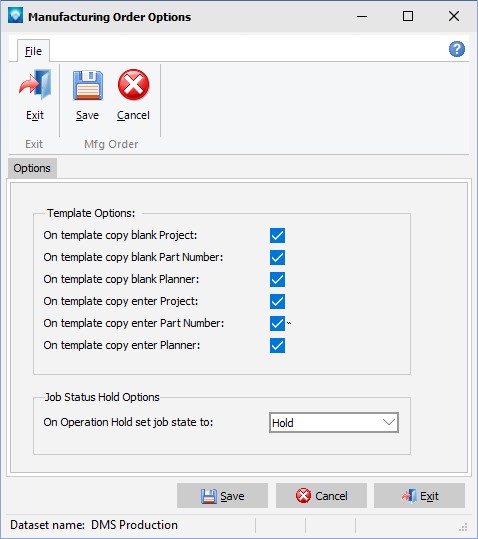
To make changes, select the option you want and press the Save button. To abort changes, press Cancel.
Note that if you have selected that the job identification, part number, or planner fields are required input in Terms and Settings, these fields will require input during a copy command. Care should be taken to make sure these options match what is required for input in these fields.