|
Preview Report
|   |
Preview Report displays the selected report and enables several commands.
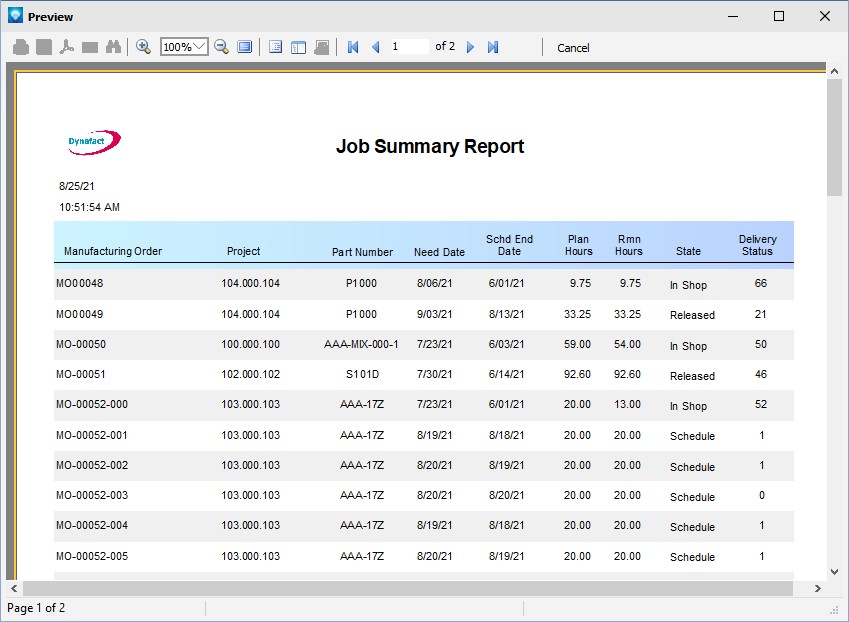
Valid commands are:
|
|
Print the report. When selected, a printer dialog will open enabling you to select a printer and other print options. |
|
|
Save the report. The report can be saved to:
|
|
|
Export the report into a PDF file. |
|
|
Send by Email the report. Clicking on the email icon will display DMS Reports Email. |
|
|
Search the report |
|
|
Make the preview window full screen |
|
|
Display report outline |
|
|
Display the report thumbnails for ease of navigation |
|
|
Change the page settings |
|
|
|
|
|
|