|
Refresh Database Views
|   |
The Refresh Database Views command deletes the current DMS database views and creates new database views. The data in the database is not affected. To execute this command, the user needs to have the correct database permissions (i.e. db_owner). This command is typically used under the instruction of Dynafact support when a new release or version requires you to refresh the database views to add a new display or report feature.
To execute the command, from the main calendar menu select Database | Refresh Database Views. DMS will then refresh the database views and when completed, the following window appears:
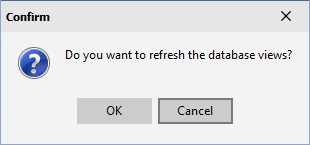
Press OK to continue. DMS will confirm the refresh with the following:
