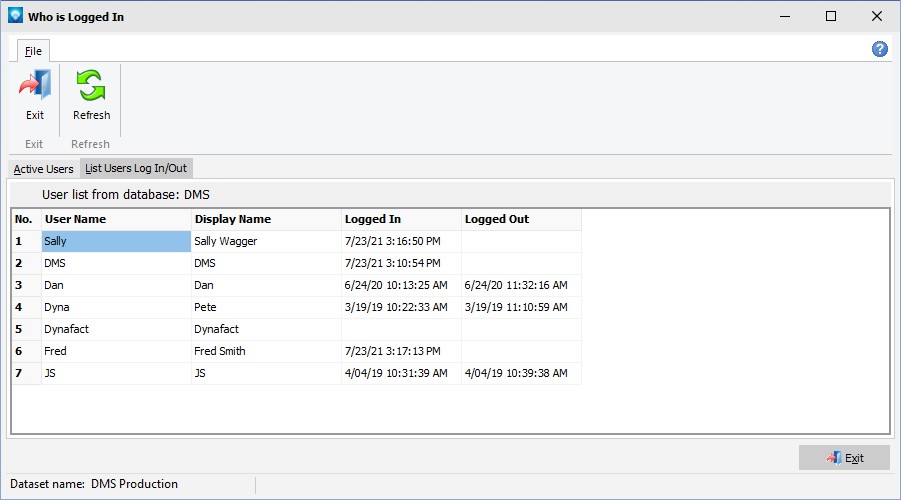|
Who Is Logged In
|   |
"Who Is Logged In" enables you to see who is currently logged into DMS and when a user last logged into the DMS database that you are currently logged into.
To execute the Who is logged in command, select File | Who is Logged In from the main calendar menu. A window similar to the example below will appear:
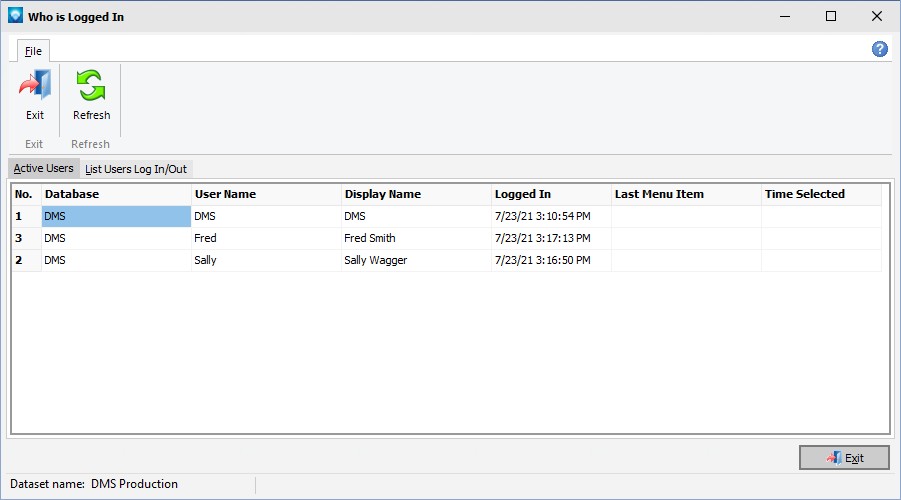
The Active Users tab displays all users who are currently logged into a DMS database on the SQL Server host. It lists:
If you click on the List Users Log in/Out tab, DMS lists all the users in the database that you are logged into. This tab displays:
If the date and time the user last logged out is blank, then the user is currently logged in.
The example window below shows the List Users Log in/Out tab: