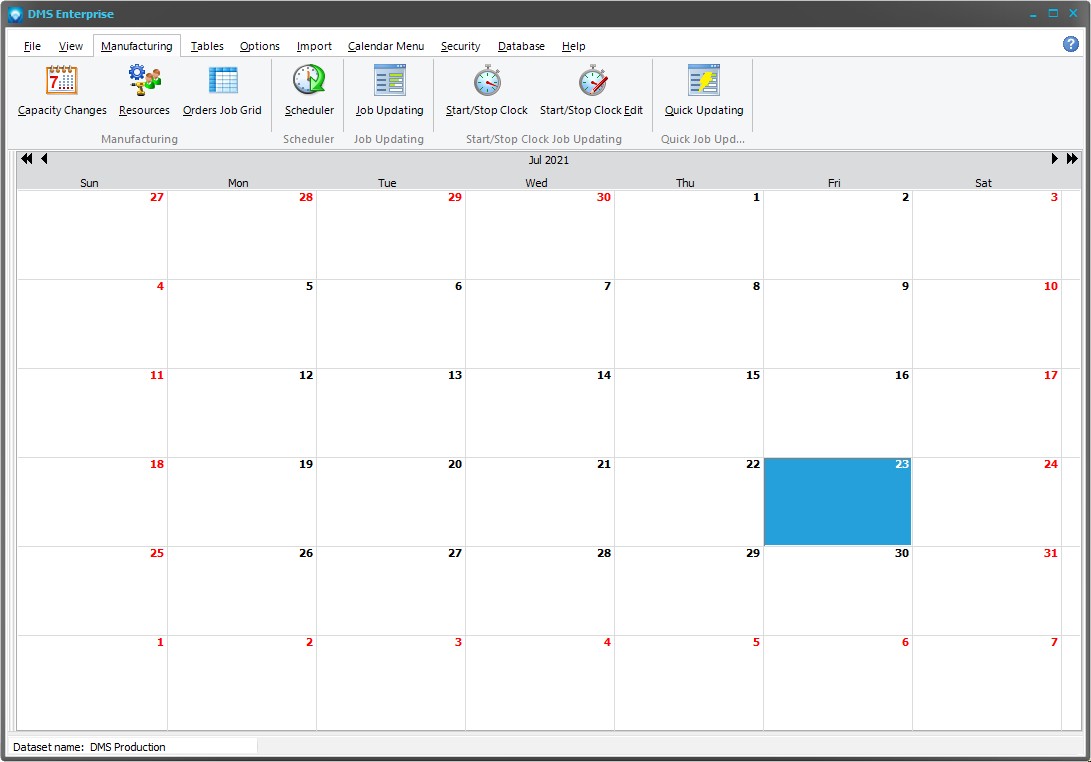|
Windows Forms Style
|   |
The Windows Form Style is selected from the View menu of the Calendar window. This option enables you to change the appearance of the DMS windows. The Windows Form Style changes all windows boarders, popup menus, dialog boxes, etc. The default Windows Form Style is Windows 10.
To change the Windows Form Style, click on the Windows Form Style prompt and select the style you want. Press the Tab or Enter key and the following windows appears:
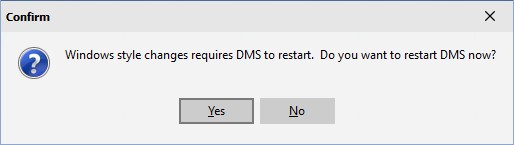
Select Yes to restart DMS immediately and have the new style take effect or select No to leave the current style in place and the new windows form style will take place the next time you log into DMS.
A few example are:
Aqua Light Slate:
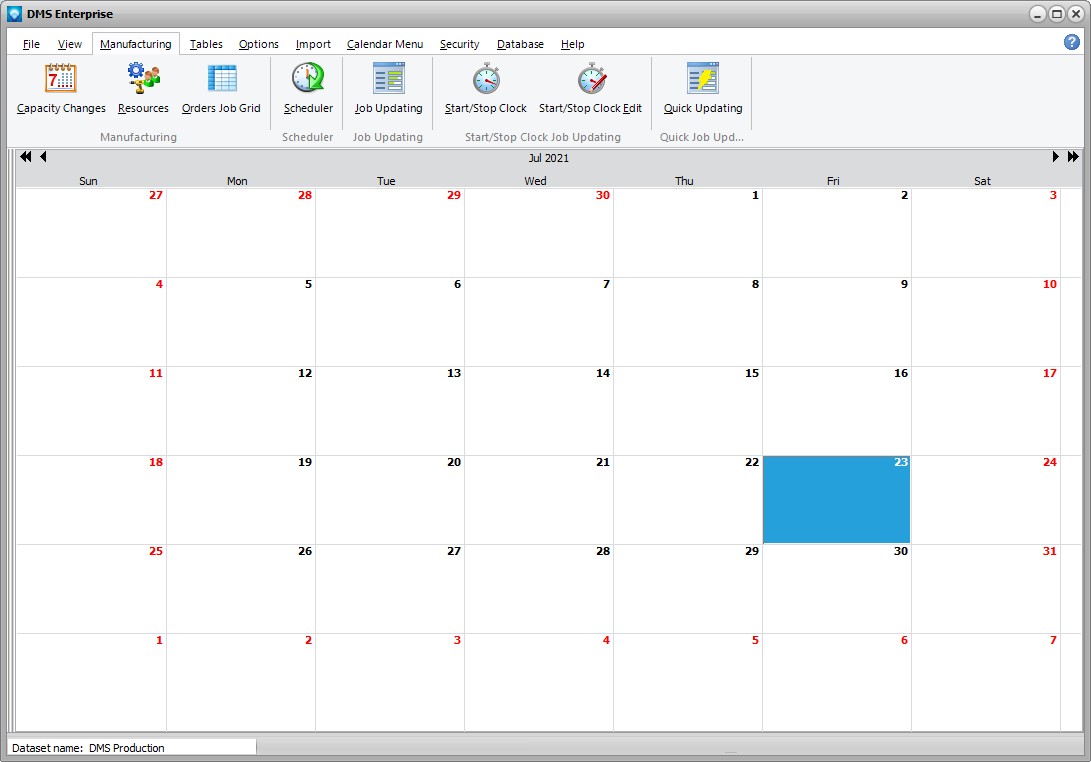
Iceberg Classico:
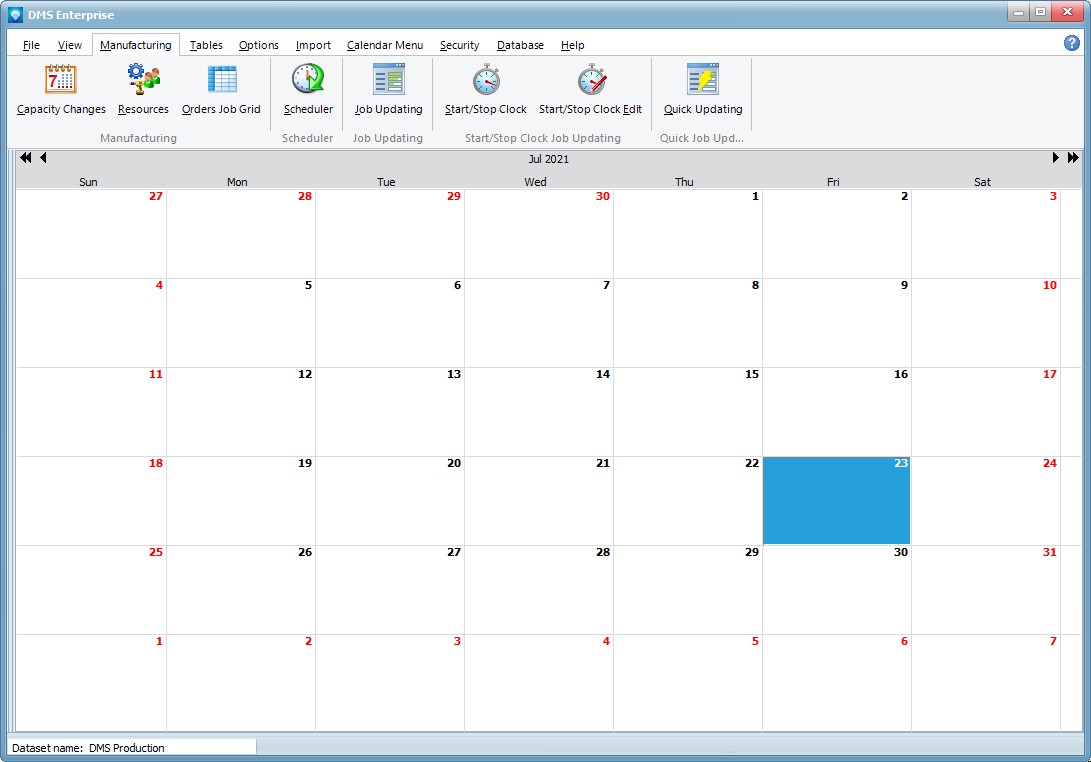
Turquoise Gray: