|
Select Rows
|   |
The Mfg Orders Job Grid enables you to manually select or unselect rows (jobs) in the grid. To select rows, select Selections | Select Rows to toggle row selection on.
Once the selection is on, you can double click on a row to highlight the row. Once you move off of that row, the row appears highlighted as in the example below where two rows are highlighted:
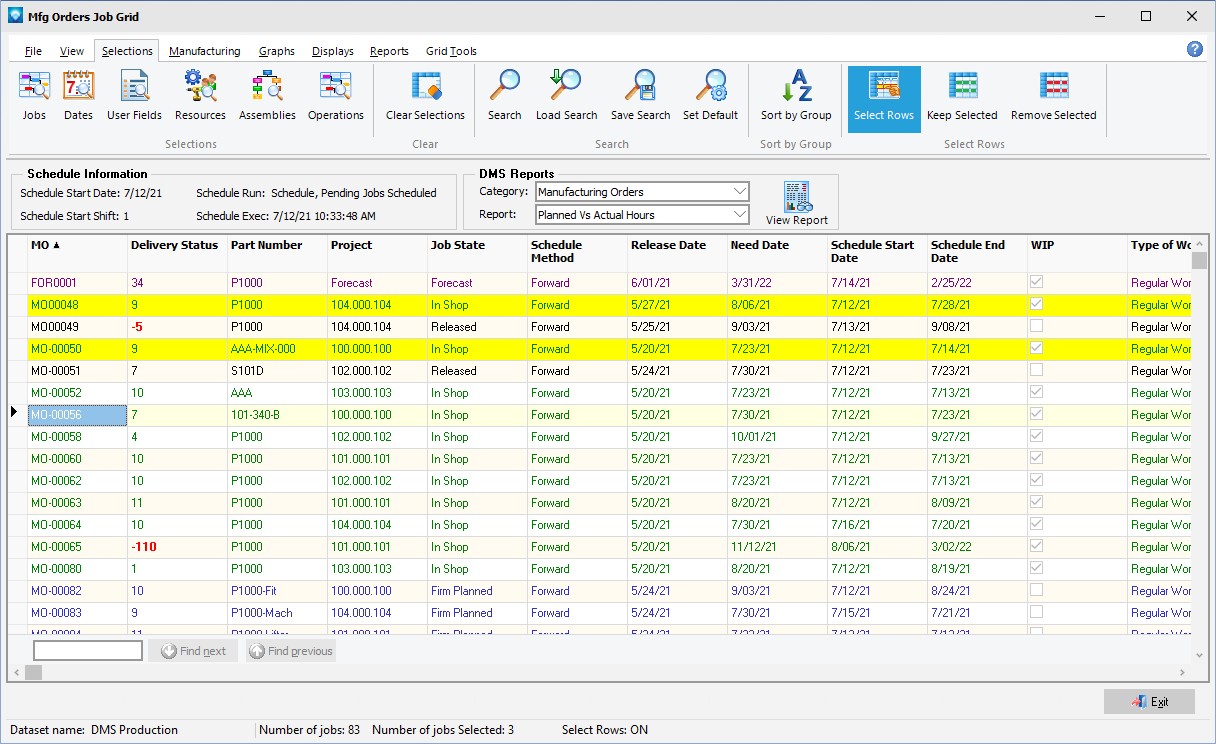
To keep the selected (highlighted) rows in the job grid, click on Keep Selected. The selected rows remain and all other jobs are removed from the Job Grid.
To remove the highlighted rows in the job grid, click on Remove Selected. The selected rows remain are removed and all other jobs remain in the Job Grid.
When you turn the Select Rows off the job grid does not refresh; the jobs selected remain displayed.