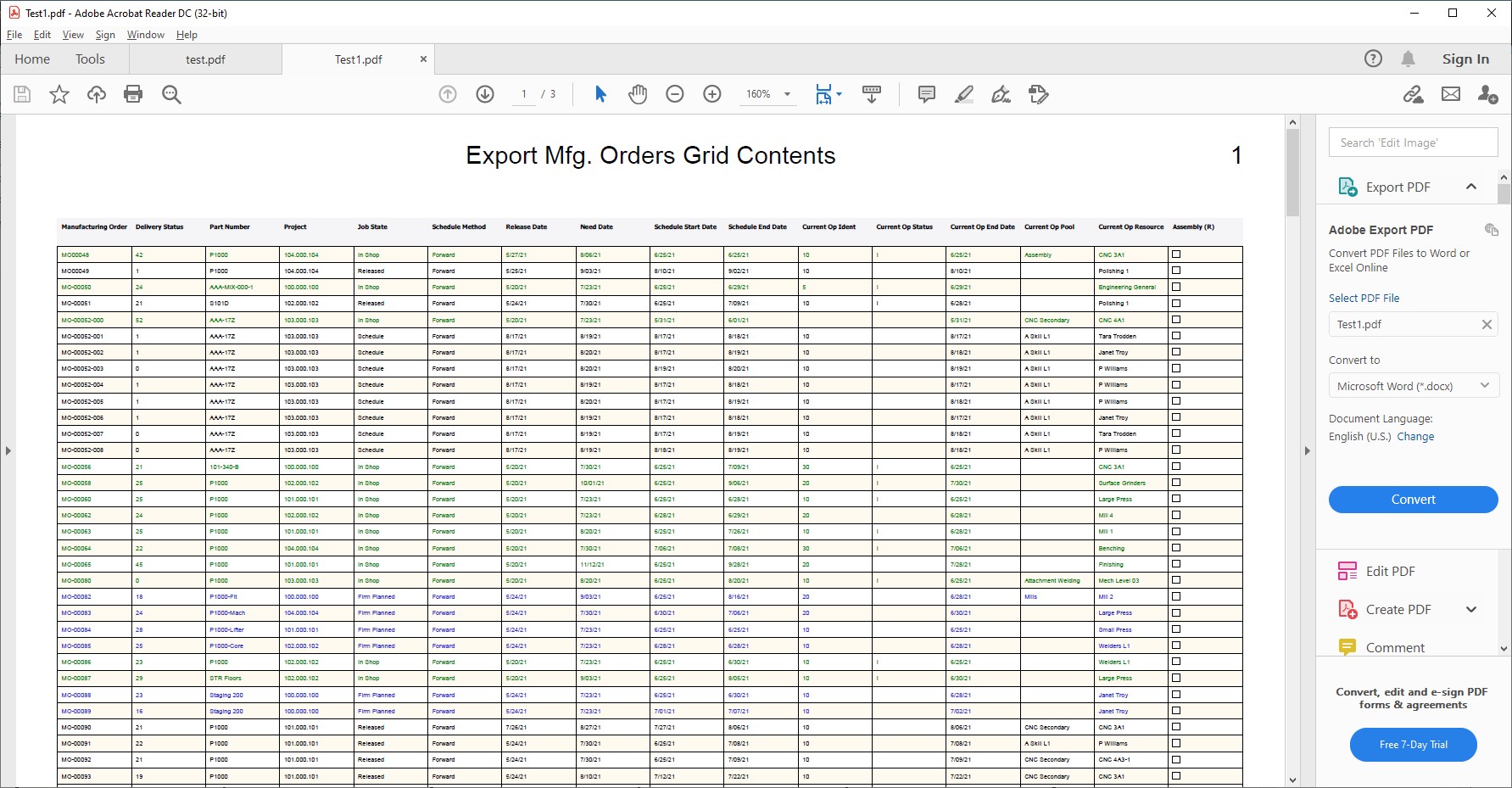There are three formats available for exporting the grid contents. They are:
1.The CVS file format (text file)
4.Portable Document Format (PDF) file format
Regardless of the file format used, the first line of the exported file contains the column titles from the current displayed grid.
The CSV (Comma Separated Values) file format is a text file with a ~ (tilde) delimiter between each field. Each field value is surrounded by double quotes as in "Order Number". Each line terminates with a carriage return line feed. The first line of the file has the column headings. The example shows the CSV text file:
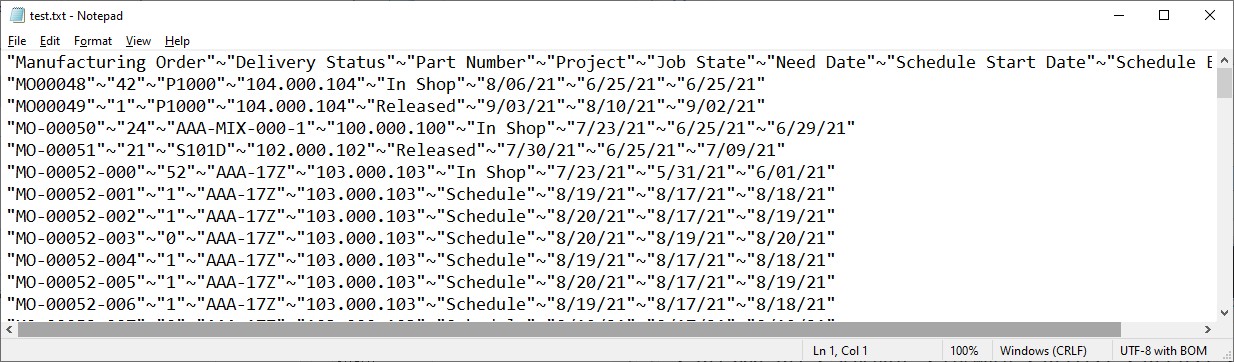
The Word DOC format is in Microsoft Word format. The grid contents are written into a table within word. The following example shows Word displaying a DOC file exported from DMS. Note that you may have to change the page setup and the column widths to get the results you want.
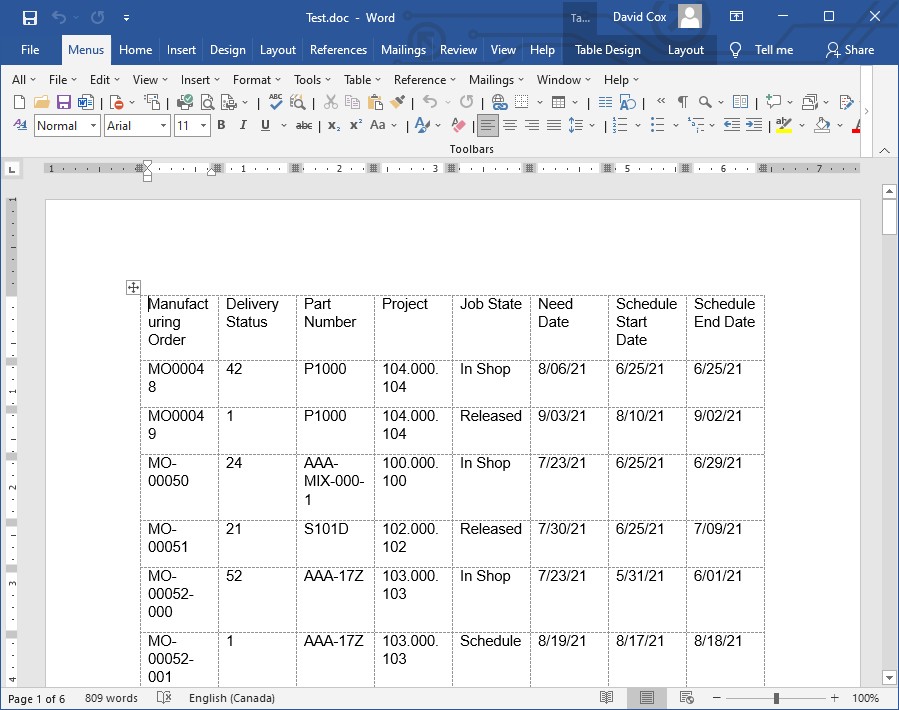
The Excel XLS format is in Microsoft Excel format. The following example shows Excel displaying an XLS file exported from DMS. Note that you may have to change the column widths to get the results you want.
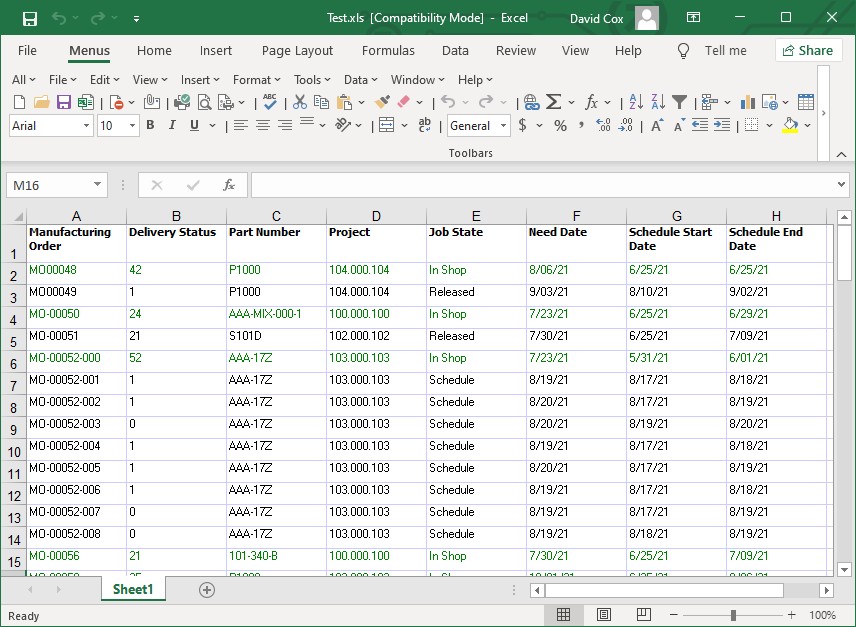
The PDF format has the option of fitting the exported file to the width of one page. If PDF Fit to page is checked, the width of the exported file will be fit onto one page. If not selected, additional pages may be required in the document if the width is wider than one page.
Example of the Mfg Orders Job Grid exported to a PDF without PDF Fit to page being checked. Note that 16 pages are required for the document:
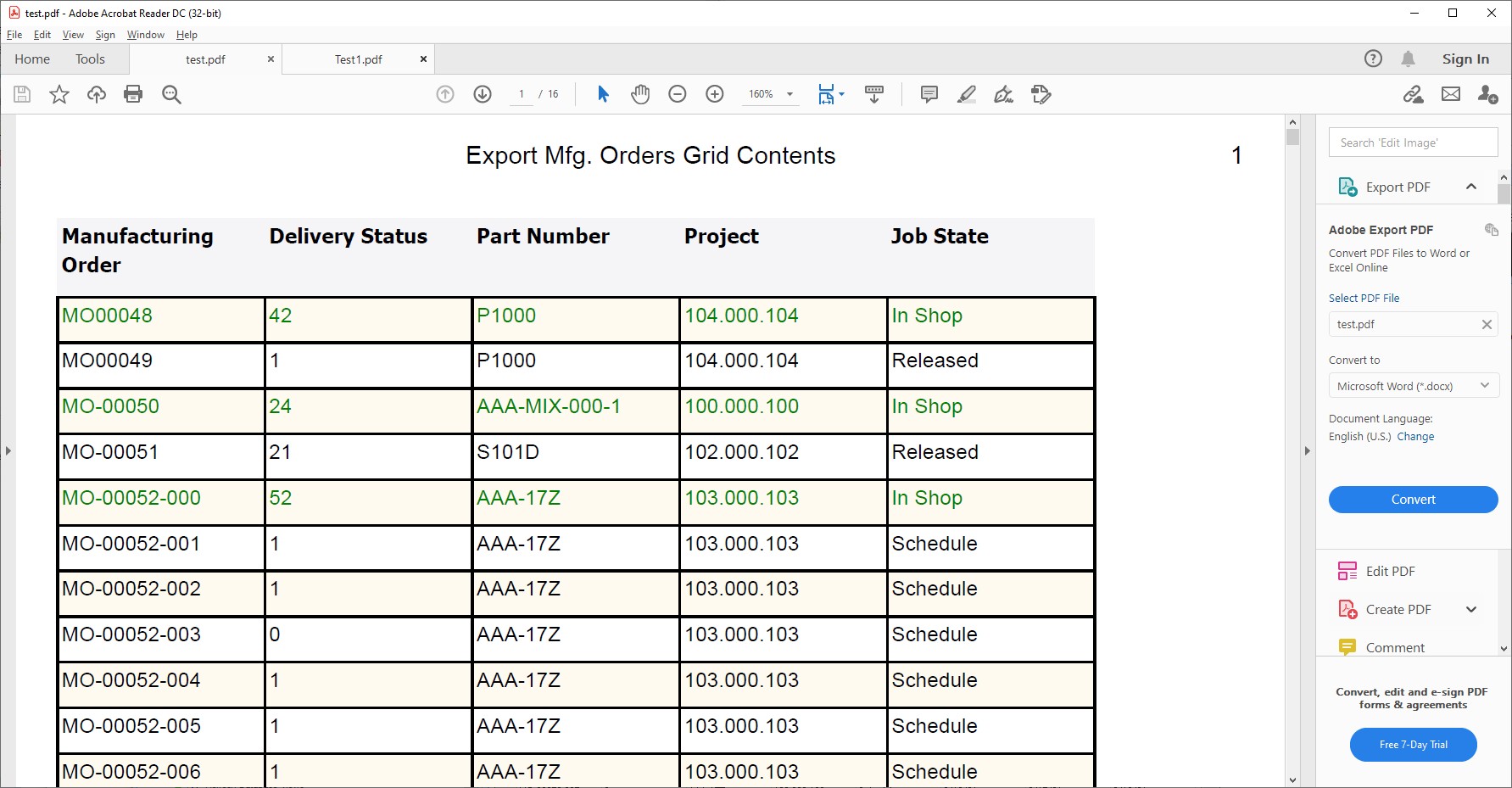
The same PDF export as above with the PDF Fit to page being selected. Note that 3 pages are required for the document: