Report Categories are used to group DMS reports into categories in order to simplify and organize the reports. Before a Report Category can be used by a report, the Report Category must be defined. Once a Report Category has been defined and is used by DMS, it cannot be deleted unless reports using the Report Categories are assigned to another Report Category. Instead of deleting a Report Category you can make it unavailable for use by unselecting the Available checkbox.
When you create a new dataset, DMS creates the following Report Categories for you:
1.Capacities
2.Dispatch
3.Job Status Reporting
4.Manufacturing Orders
5.Metrics
You can use the Report Categories created for you, create your own new Report Categories, or use the standard Report Categories and create your own as well. If you are going to delete a standard report category (or any report category for that matter), you must make sure that the report category does not contain any reports. Use the Module Report Settings to look at what reports are in each category as well as edit reports to move them into a new report category as required.
When you select Tables | Report Categories, the following window appears listing the current Report Categories:
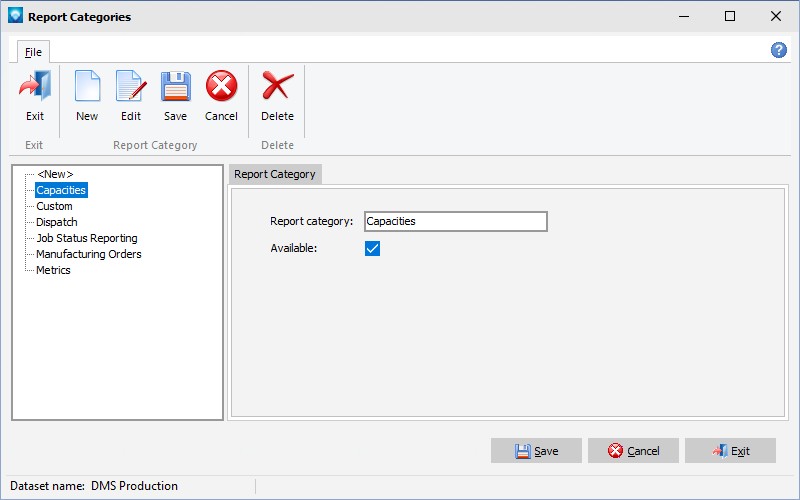
The following tabs and commands are available:
File
1.New To add a new Report Category, select File | New or click on the new icon ![]() .
.
2.Edit To edit an existing Report Category, highlight the Report Category in the grid and select File | Edit or click on the edit icon ![]() .
.
3.Delete To delete an existing Report Category, highlight the Report Category in the grid and select File | Delete or click on the delete icon ![]() . DMS will confirm the delete. Click OK to delete the Report Category, or click Cancel to cancel the delete.
. DMS will confirm the delete. Click OK to delete the Report Category, or click Cancel to cancel the delete.