User Field Lookup Names is where you define the names of the tables that will have lookup fields. For example, you may choose to define a lookup name called "Color", another lookup name called "Customers", another lookup name called "Diameter", etc.
Once a User Field Lookup Name has been defined and is used by DMS, it cannot be deleted unless user fields using the User Field Lookup Name are assigned to another User Field Lookup Name. Instead of deleting a User Field Lookup Name you can make it unavailable for use by unselecting the Available checkbox.
When you select Tables | User Fields Setup | User Field Lookup Names the following window appears, listing the current lookup names:
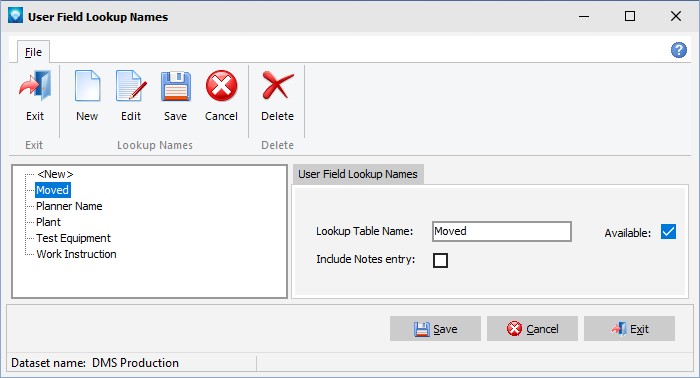
The following tabs and commands are available:
File
1.New To add a new User Field Lookup Name, select File | New or click on the new icon ![]() .
.
2.Edit To edit an existing User Field Lookup Name, highlight the User Field Lookup Name in the grid and select File | Edit or click on the edit icon ![]() .
.
3.Delete To delete an existing User Field Lookup Name, highlight the User Field Lookup Name in the grid and select File | Delete or click on the delete icon ![]() . DMS will confirm the delete. Click OK to delete the User Field Lookup Name, or click Cancel to cancel the delete.
. DMS will confirm the delete. Click OK to delete the User Field Lookup Name, or click Cancel to cancel the delete.