|
Report Bands
|   |
Report Bands are used for placing objects (such as data, text, titles, etc.) on a report. Bands are located in a predetermined position on the output page. For example, when placing an object in the “PageHeader” band we tell the report engine that the given object must be displayed at the top of each page in the finished report. Similarly, objects in the “PageFooter” band are displayed at the bottom of each page.
When you click on the Report Bands icon ![]() on the Designer Menu Bar the following menu appears:
on the Designer Menu Bar the following menu appears:

The Vertical bands sub menu has the following items:
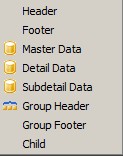
The basic bands needed in most reports are as follows: