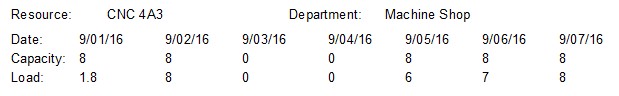|
Calculated Capacities
|   |
Calculated capacities report on the date of the capacity, the available capacity and the load. Calculated Capacities are available for the Capacities DMS report type. To add calculated capacities to your report, while in the DMS Report Designer select the calculated capacities field you want to add from the Variables tab and add the field to a Resources data band. The following calculated capacities are available are available:
Note that you need to group the three fields above together in a report for the fields to be calculated and reported on correctly. Each time DMS sees the date field, it reports on the date and then increments the date field to the next date. Similarly, each time Available capacities or Loaded capacities is seen by DMS, it reports on the Available capacity and increments it to the next Available capacity and for loaded capacity, it reports on the Loaded capacity and increments it to the next Loaded capacity.
In the example below, on the Master data band there is a heading with the Term: Resource, the resource name data field, the text filed with the word "Department:" and the resource's department data field. On the left side of the report we have listed vertically "Date:", "Capacity:", and "Load:". After that we have the three capacity fields listed vertically "Cap: Date", "Cap: Available" and "Cap: Load". Note that since the "Cap: Available" field has been resized, the field appears on the report below as "[Cap: ]":
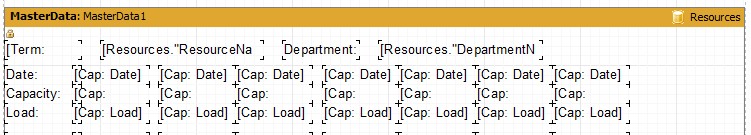
The above design would produce the following lines in a report: