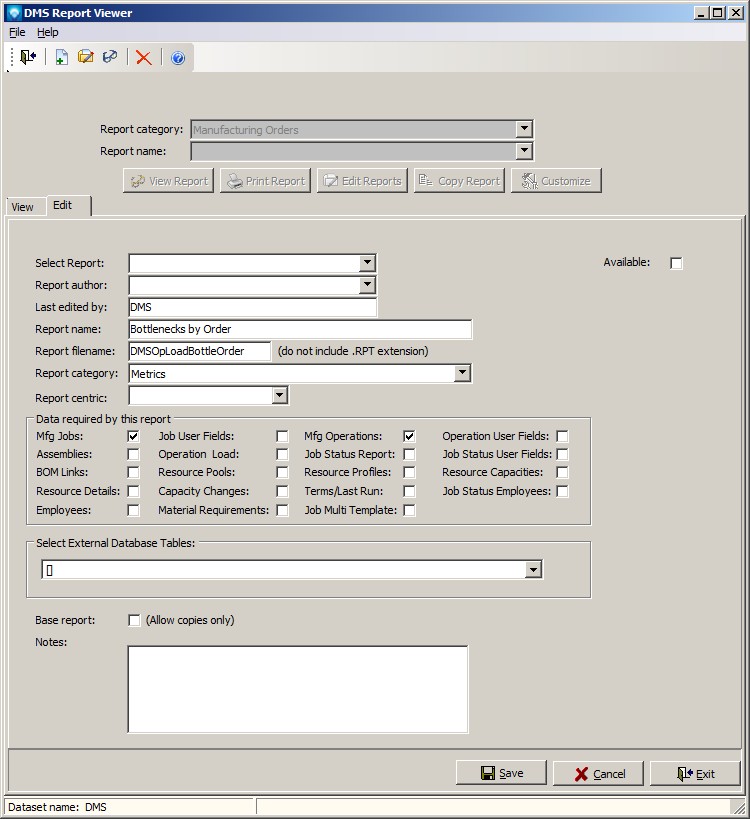|
Crystal Copy Report
|   |
Copy Report is a fast way to create a new report and then make changes to the copy. To copy a report, perform the following steps:
The following example shows the screen after the Copy Report button has been pressed and data has been entered by the user: