|
Resources
|   |
Resources must be defined before they are used by jobs' operations. To access Resources, select Manufacturing | Resources from the Manufacturing Menu.
A screen will appear listing the current resources as in the example below:

Note that resources can be colored coded depending on their Resource Type. Also, you can setup up to 5 resource user fields.
Click on File | New or the new icon ![]() to add a new group, or click on File | Edit or the edit icon
to add a new group, or click on File | Edit or the edit icon ![]() to edit the existing highlighted resource. A new screen will appear enabling you to add a new resource or edit the existing resource. See the Resources tab for the next steps.
to edit the existing highlighted resource. A new screen will appear enabling you to add a new resource or edit the existing resource. See the Resources tab for the next steps.
Click on File | Delete or the delete icon ![]() to delete the existing highlighted resource. For example, to delete the resource "Added Queue" you would highlight the resource and select delete. DMS will confirm the delete with a window as follows:
to delete the existing highlighted resource. For example, to delete the resource "Added Queue" you would highlight the resource and select delete. DMS will confirm the delete with a window as follows:
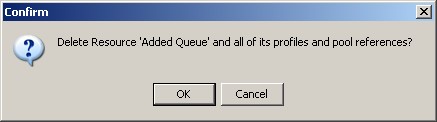
If you click OK, the resource and all its profiles and pool references will be deleted. Click Cancel to cancel the delete. Note that you cannot delete a resource that is used by an operation; however, you can make a resource unavailable for future use by removing the check for the Available prompt on the Resources tab.
Resources has five tabs: