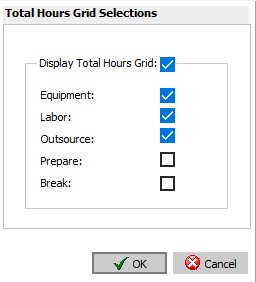|
Job Analysis Display Selections
|   |
The Job Analysis Display Selections enable you to setup the Job Analysis Graph to display the information you want to see.
The following settings are available from the View menu:
The example screen below shows the Job Display Selections. Select what fields you wish to see in the job section of the graph. If more information to display is selected than space available on the graph, scroll bars will appear enabling you to scroll through he job information:

The example screen below shows the Operation Display Selections. Select the fields you wish to see in the operation grid:

The example screen below shows the Total Hours Grid Selection. To display any information in the grid, you must select the "Display Total Hours Grid" check box. This selection will display the planned and remaining hours for the job. To display the other resource types on the grid, select the resource types you want to display.