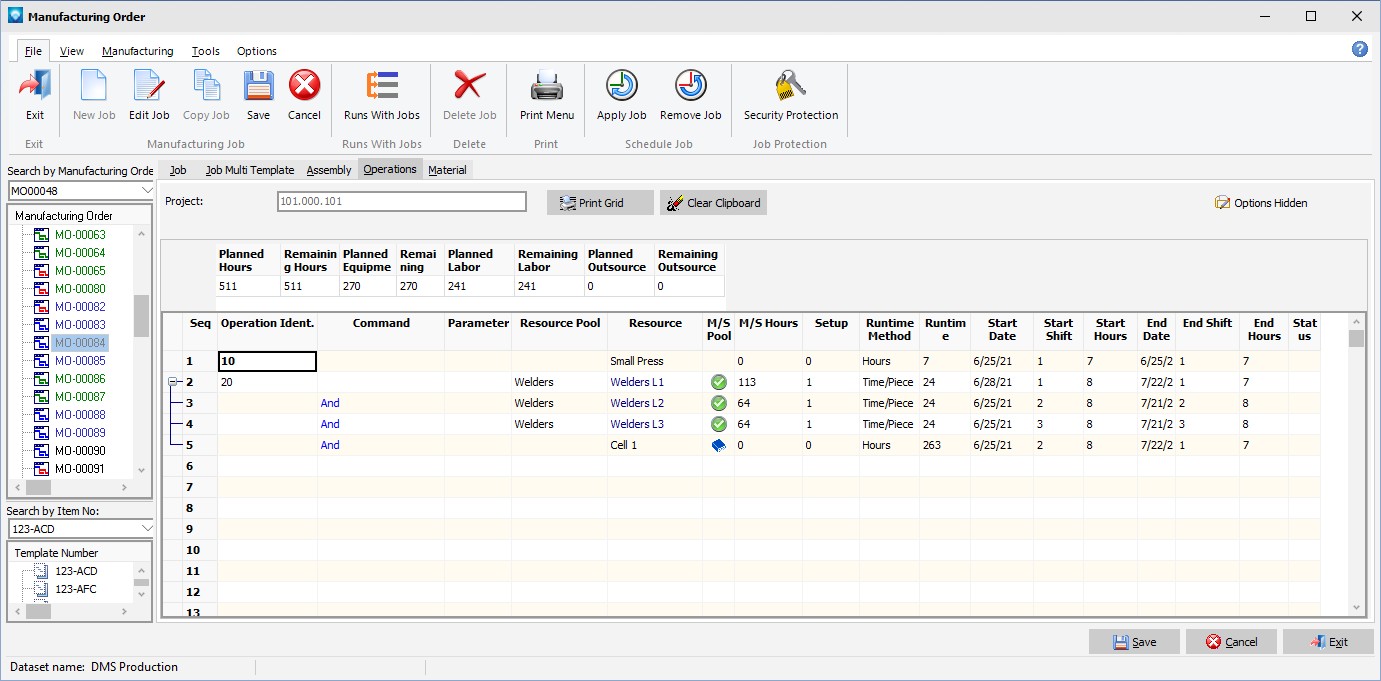A resource pool can be designated to be a "multi shift pool" (M/S Pool). A pool designated as a multi shift pool tells the scheduler to select the best combination of resources across different shifts from the pool in order to complete an operation. The scheduler will select a resource from each of shift 1, shift 2, and/or shift 3. Note that a multi shift pool is not compatible with the Minimum Number of Resources / Maximum Number of Resources settings nor are they compatible with Variable Resources as well as other Route Commands. That is, a MS Pool should be scheduled on its own or with an And command where the And command is not another MS pool.
The scheduler handles multi shift pools differently from other pools. If a pool is marked as a multi shift pool, the scheduler will add the number of And commands to schedule the operation over multiple shifts. Other resources scheduled with the multi shift pool using an And are booked across the entire length of the multi shift pool's scheduled time. There is a limit of one multi shift pool per And block. Resources that are not in the multi shift pools must be compatible with the entire And block.
For example, if a pool called “Labor Pool” has been defined as a multi shift pool where there are resources on both shifts 1 and 2, and the following job is entered:
Identification Pool Resource Shift Hours
10 Labor Pool 16
And Machine 16
The scheduler may adjust the routing and schedule the above job as:
Identification Pool Resource Shift Hours
10 Labor Pool Labor 1 1 8
And Labor Pool Labor 2 2 8
And Machine M1 16
In the above example, the schedule selected a resource Labor 1 from the Labor Pool to work on shift 1 and the resource Labor 2 to work on shift 2. The machine M1 was selected to work across both shifts for a total of 16 hours.
If in the above example there were not any resources available on shift 2 because of capacity constraints, the job may be scheduled as:
Identification Pool Resource Shift Hours
10 Labor Pool Labor 1 1 16
And Machine M1 16
If an operation is an M/S Pool and the M/S Pool column is displayed, a green circle with a check mark is displayed next to the operations to let you know it is an M/S Pool. An And command associated with an M/S Pool is shown with a blue book icon in the M/S Pool column. The example below shows a job where operation 20 is an M/S Pool and work has been assigned to all three shifts. The M/S Pool also has an And command which has a blue book icon in the M/S Pool column:
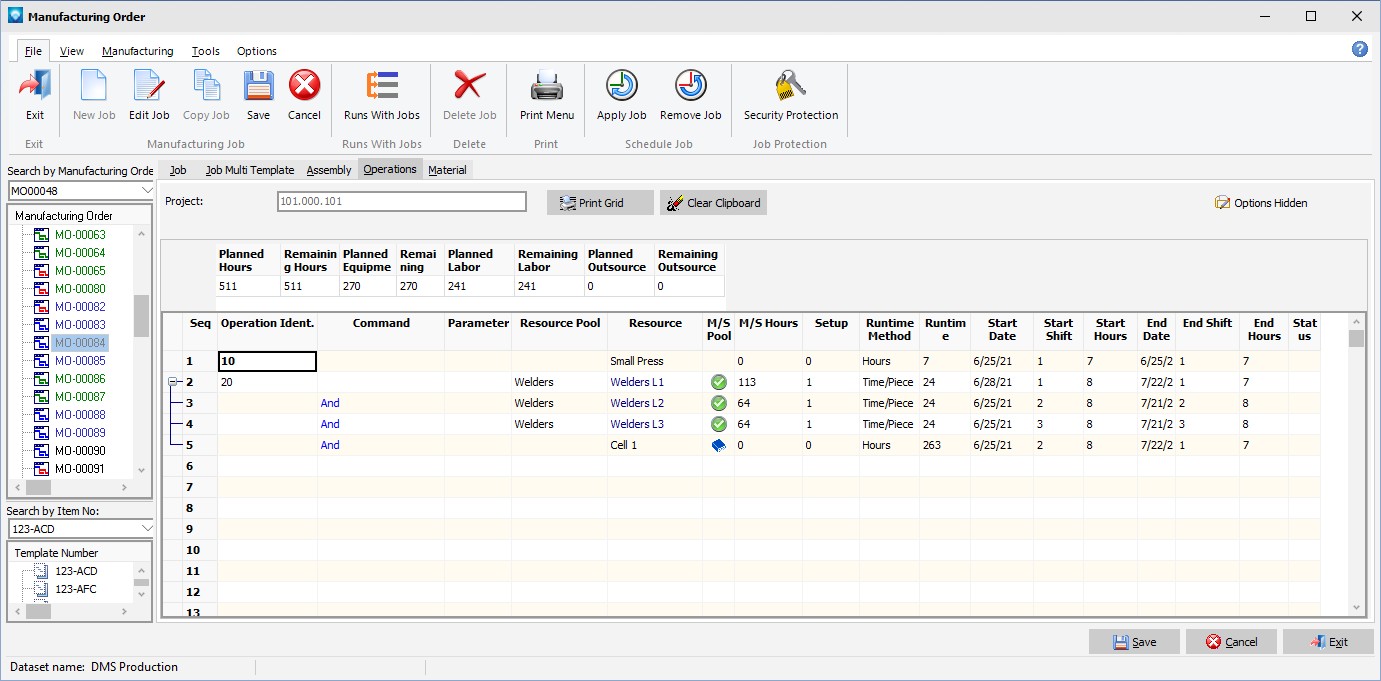
The following rules apply to multi shift pools:
- If an operation has a Multi Shift Pool (M/S Pool), the scheduler calculates the number of shifts to use to complete the task. The M/S pool must be on the prime operation, or the operation is treated like a regular pool.
- All shifts are optional and shifts can be skipped if capacity is not available. If you want to force a shift to be used, enter into the operation parameter “Shifts to skip if not available”. For example, to use shift 1 you would enter “shifts to skip” 2&3. This lets the scheduler know that only shifts 2 and 3 can be skipped. You can also select 1&3 to force work on shift 2, and 1&2 to force work on shift 3. The amount of time to use on the shift that cannot be skipped cannot be given, nor will the setup necessarily take place on a given shift.
- The total hours for the Multi Shift Pool operations are shown on all three operation lines. Details of hours worked on each operation is shown in the M/S Hours column if displayed.
- One or more And command operations can be added to the Multi Shift Pool operation. And command operations added to the Multi Shift Pool operation are automatically booked to the dates and times used by the Multi Shift Pool operation. The And command operation can also optionally have a pool, but not a MS Pool.
- And command operations with M/S pools should have matching shifts or the M/S pool operations will not load on all available M/S pool shifts and will only load on the shifts that match the selected And resource.
- The prime operation of an M/S Pool has the planned setup and runtime.
- M/S Hours are the individual hours assigned to each M/S Pool shift and is set by the scheduler. After a status update of quantity, etc., to an M/S Pool operation, a schedule needs to be run to set the new M/S hours. That is, if time is reported back to an M/S Pool block, the M/S Hours details are not updated or changed until a new schedule is run.
- If a shift within an M/S Pool is not used, that And step is removed from the routing automatically by the scheduler. If a shift was previously used and is no longer required and that shift has time reported against it, the scheduler marks this step as C for complete.
- Once an operation has been designated as an M/S Pool, the M/S Pool designation should not be removed unless the entire operation step is re-planned. If an operation is an M/S Pool and a schedule is run and then the user removes the M/S Pools designation (i.e. sets the Pools column to blank), future schedule runs will generate an error for these operations as the M/S Pool calculations will not be performed.
- M/S Pools may not be compatible with other Route Commands.
- M/S Pools is not compatible with Min/Max commands.
- M/S Pools are not compatible with Variable Resources.
- When reporting quantity completed, scrap and times using Job Status Updating, quantities and times are reported back against the prime operation. Scheduled shifts and actual shifts are not changed by the user input; the schedule shifts remain as assigned by the scheduler and the actual shifts are set to the schedule shifts. Job updating records are created for the operation selected for updating. All operations within the multi shift pool are updated together, including any And operations. If one operation within the multi-shift pool is completed by the user, all operations are completed.