A Status Reason is a series of standard reason codes that can be used to identify problems in a job. For example, suppose an operation takes longer to perform than planned. The user then can select from a user defined list of Status Reasons the reason why the operation took longer than planned, such as they were waiting on customer approval, machine break down, incorrect planning, etc. Status Reasons are assigned to an operation through Job Status Updating.
Before an operation can use a status reason, the status reason must be defined. Once a status reason has been defined and is used by DMS, it cannot be deleted unless operations using the status reason are assigned to another status reason. Instead of deleting a status reason you can make it unavailable for use by unselecting the Available checkbox.
To access Status Reasons, select Tables | Status Reasons. The following window will appear, listing the current status reasons:
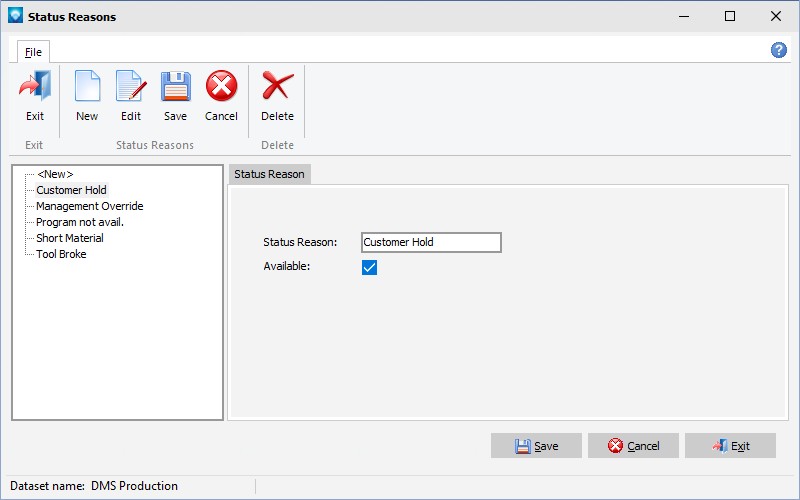
The following tabs and commands are available:
File
1.New To add a new status reason, select File | New.
2.Edit To edit an existing status reason, highlight the status reason in the tree and select File | Edit, or double click Status Reason to edit in the grid.
3.Delete To delete an existing status reason, highlight the status reason in the grid and select File | Delete. DMS will confirm the delete. Click OK to delete the status reason, or click Cancel to cancel the delete.