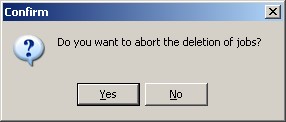|
Delete Job and Delete All Jobs
|   |
The Delete command enables you to delete the current highlighted job. The Delete All command enables you delete all the jobs currently in the job grid. Once a job has been deleted, it cannot be recovered. If a job has time reported against it then only those users who have access to "Mfg Orders Delete WIP jobs and Option to Delete All Manufacturing Orders" can delete the job.
To delete one job, highlight the job you want to delete in the jobs grid select File | Delete from the menu or click on the ![]() icon. DMS will confirm the delete with the following window:
icon. DMS will confirm the delete with the following window:
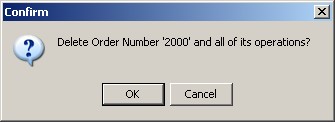
Click OK to perform the delete or click Cancel to cancel the delete.
If you have selected to delete the final assembly job in an assembly structure, the following window will appear confirming that you want to delete the entire assembly:
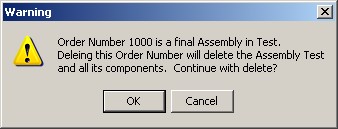
Click OK to delete the entire assembly or click Cancel to cancel the delete.
If you try to delete a component in an assembly that has other component jobs' feeding into it (that is, you are trying to delete a parent component that is NOT the final assembly), DMS will not let you break the assembly structure and will display the following window:
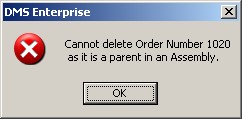
The delete will not take place. To delete a component job that is a parent, you must change the assembly structure so that the component is no longer a parenting using Manufacturing Order (job details).
The Delete All command will delete all of the jobs currently in the job grid. Caution should be exercised when using this command as once all the jobs are deleted, they cannot be recovered without the user of an external backup. Before using the Delete All command, you probably want to select a subset of jobs to delete with certain attributes using Manufacturing Orders Searching and Filtering. If you want to delete all the jobs, operations, and job status information, use the Clear Selected Tables command as it is much faster than trying to delete all of the jobs using the Delete All command.
To delete all jobs in the job grid, select the File | Delete All command as in the example below:
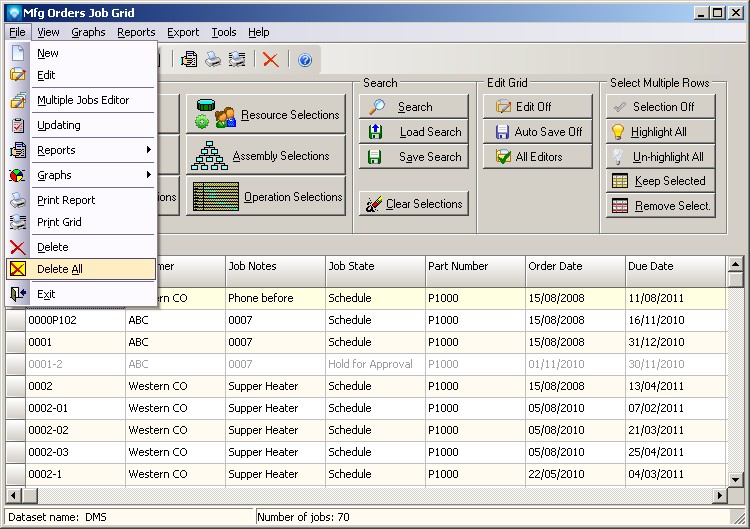
DMS will display a warning in a window letting you know that all jobs in the job grid will be deleted as in the example below:
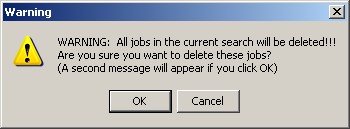
If you click OK, a second conformation is required as in the example below. If you click Cancel the Delete All command is canceled.
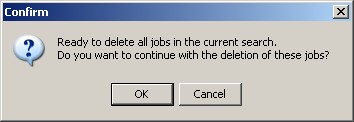
Click OK to delete all jobs in the jobs grid. Click Cancel to cancel the delete. If you click OK, DMS will start to delete all the jobs in the job grid and the following window appears:
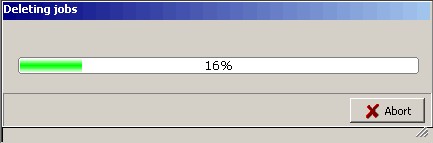
During the deleting of jobs, you can cancel the delete by clicking on the Abort button. If you click on the Abort button, the following window appears asking if you want to abort the delete. Click Yes to abort the delete or click No to not abort and continue with the delete.