|
Assembly Gantt Chart
|   |
The Assembly Gantt Chart displays one or more assemblies and the component relationships in a Gantt chart format. One assembly job or a range of assembly jobs can be selected.
When you first enter the Assembly Gantt Chart, a blank Gantt chart is displayed. Select File | Assembly to Graph to enter the assembly you wish to graph. The initial assembly Gantt chart defaults to be sorted by level of the assembly’s component jobs. When sorted by level, job links between components are drawn in blue. You can change the component job sort order, but if the Gantt chart is not sorted by level, the relationship(s) between the component jobs is not displayed.
Example screen of the Assembly Gantt Chart with the selected assembly SO-00131 displayed:
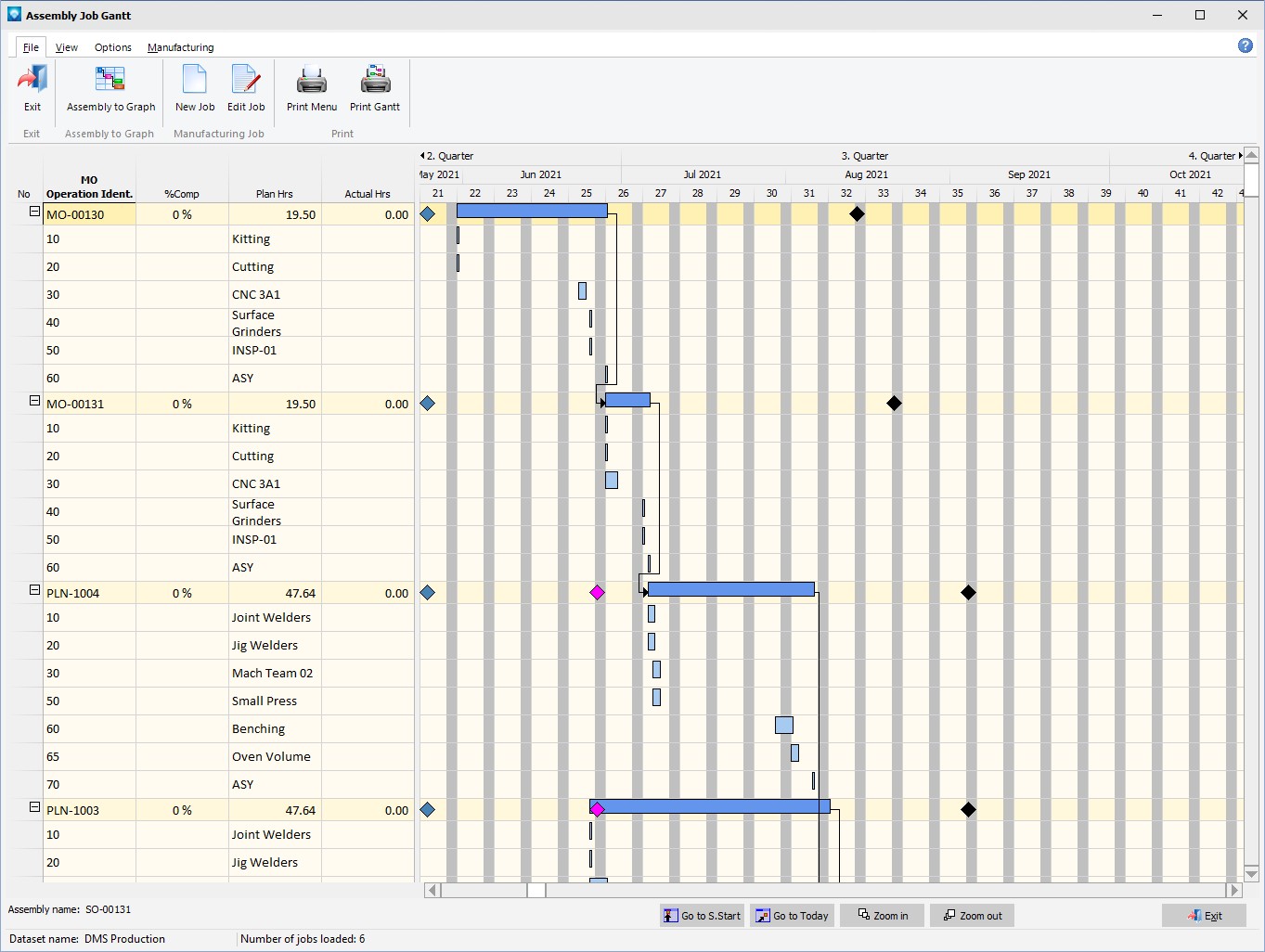
The following tabs and commands are available:
File
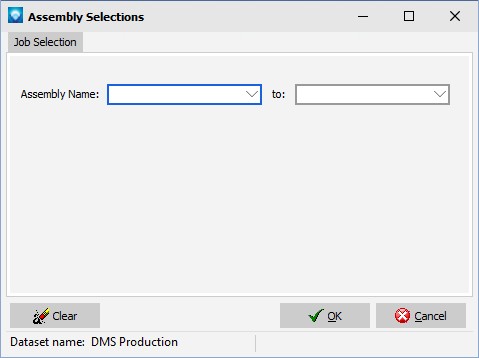
View
Options

Manufacturing
A right click on the Gantt chart will display the popup menu shown below.
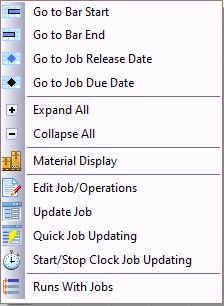
Valid popup commands are:
Other commands:
For the definition of symbols used on chart, please refer to the Job Gantt Chart Legend.