|
BOM Link Display
|   |
The BOM Link Display shows BOM Linked jobs and all of its components. When the BOM Link Display appears, information is not displayed until the BOM Link to display has been selected. The BOM Link Display is selected from Mfg Orders Job Grid, Displays | BOM Link or from the Job Analysis Graph by using the BOM LINK button that is displayed for BOM Linked jobs.
The example below shows the BOM Link Display for the job MO-00056. In this example, MO-00056 feeds two jobs; MO-00058 and MO-00060:
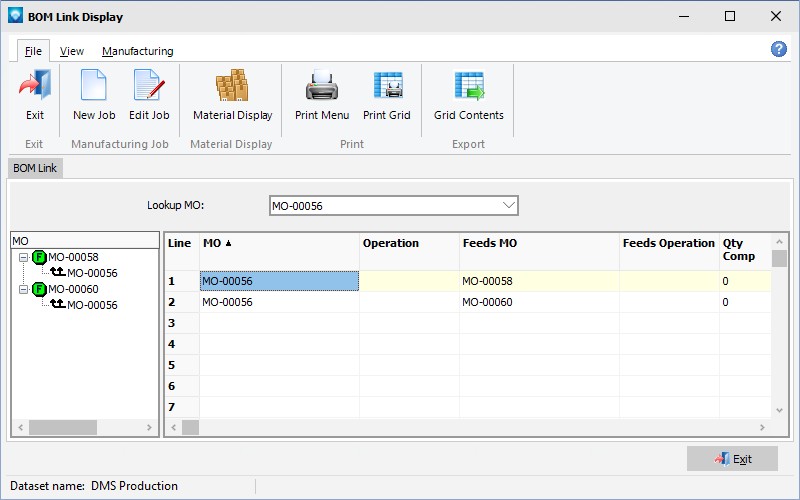
You can sort the grid by any column by clicking on the column header name.
The following tabs and commands are available:
File
View
Manufacturing